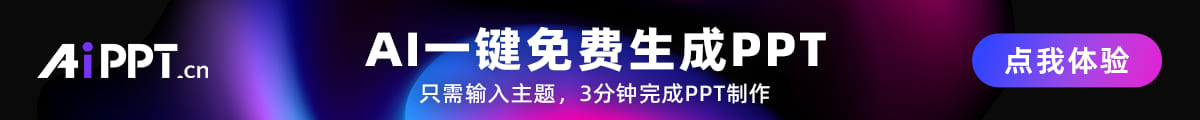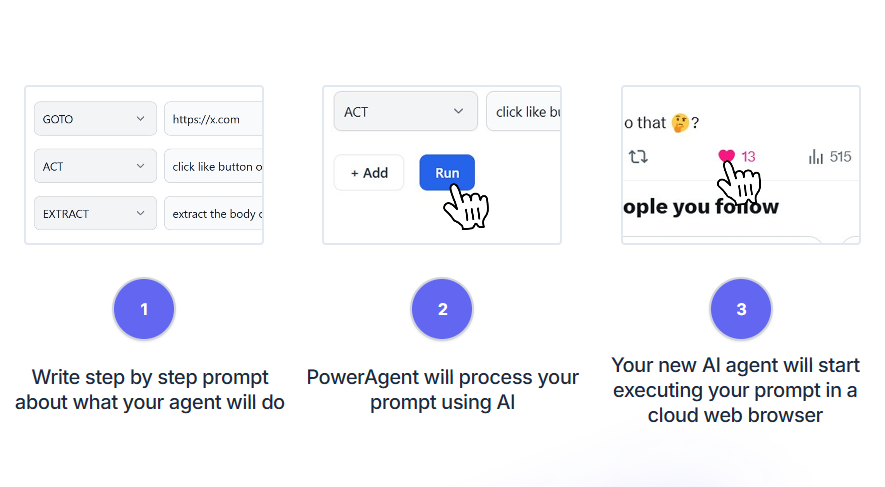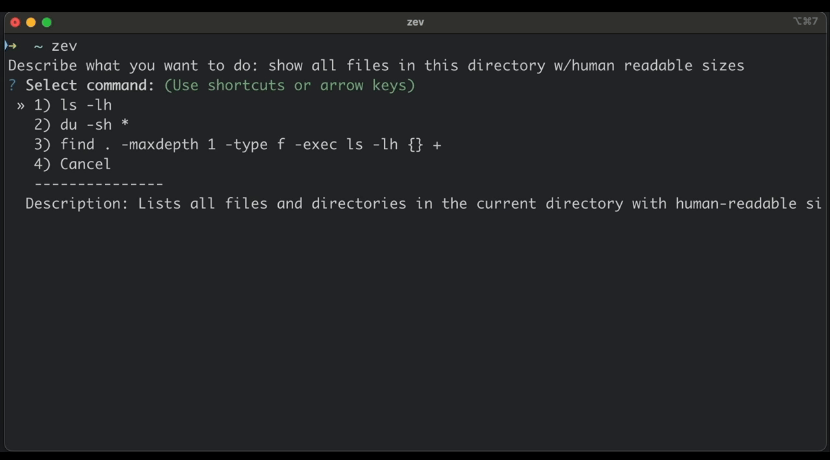AIMedia: Fully automated hosted AI media software that automatically grabs hotspots, automatically generates news, and automatically publishes on all major platforms.
General Introduction
AIMedia is an integrated software designed to automatically capture hot news, AI create articles and automatically publish them to major platforms. The software supports a variety of platforms, including Today's Headlines, Xiaohongshu, WeChat, etc. AIMedia is able to automatically capture hot news from all major platforms, generate original articles through AI technology, and automatically publish them, which greatly improves the efficiency of content creation and publishing. The software also plans to support the automatic generation of videos and publish them to major platforms in the future, further expanding its functions.

Function List
- Automatic grabbing of hot news: support the grabbing of hot news from Jitterbug, Netease News, Weibo and other platforms.
- AI creation articles: automatically generate original articles based on crawled news.
- Auto-publishing content: Support auto-publishing on platforms such as Today's Headlines, Xiaohongshu, WeChat Public Number and so on.
- AI-generated images: for plain text content without images, use AI to generate images to increase originality and reading experience.
- Future features: plans to support automatic generation of videos and publish them to major platforms.
Using Help
Installation process
- Download the one-click startup package, unzip it and use it directly (avoid using Chinese, special characters or spaces in the path).
- decompression (in digital technology)
venv.tar.gzto the current directory'svenvfolder. - double-click on an execution
update.batUpdate to the latest code (requires Git to be installed). - right click
webui.bat, run it with administrator privileges, and it will automatically open a browser (Chrome or Edge is recommended) upon startup.
Usage Process
- Hot News Grab: After launching the software, the system will automatically grab hot news from major platforms.
- AI Creation Articles: Based on the crawled news, AI will automatically generate original articles.
- Automatically publish content: The generated articles will be automatically published to the configured platforms, such as Today's Headlines, Xiaohongshu, WeChat, and so on.
- AI-generated images: For plain text content without images, the system will use AI to generate relevant images to enhance the originality and reading experience of the article.
Configuration Requirements
- Minimum Configuration: CPU 4 cores or above, RAM 8GB or above, Graphics card not required.
- Operating system: Windows 10 or above.
manual deployment
- Cloning code:
git clone https://github.com/Anning01/AIMedia.git - Modify the configuration file: set the
config.pyMake a copy and name itlocal_config.pyand follow the instructions to configure thezhipu_aip_keyThe - Create a virtual environment (Conda is recommended):
conda create -n AIMedia python=3.12.4, activating the environment:conda activate AIMedia, install dependencies:pip install -r requirements.txtThe - Launch the web interface:
streamlit run main.pyor.\webui.batThe
caveat
- Avoid using Chinese paths to prevent unforeseen problems.
- Ensure that the network is working properly and that the VPN needs to be turned on in Global Traffic Mode.
- The auto-publishing feature relies on the Chrome beta, which needs to be manually downloaded and placed in a specified directory.
video tutorial
- Full usage demo:B-site video link
- Windows deployment tutorial: in the making.
The auto-publishing feature relies on the chrome beta, download address:
百度网盘: 链接:https://pan.baidu.com/s/1x6J3K4KdWrI9vOG8yvSSBw 提取码:7jyw
© Copyright notes
The copyright of the article belongs to the author, please do not reprint without permission.
Related articles

No comments...