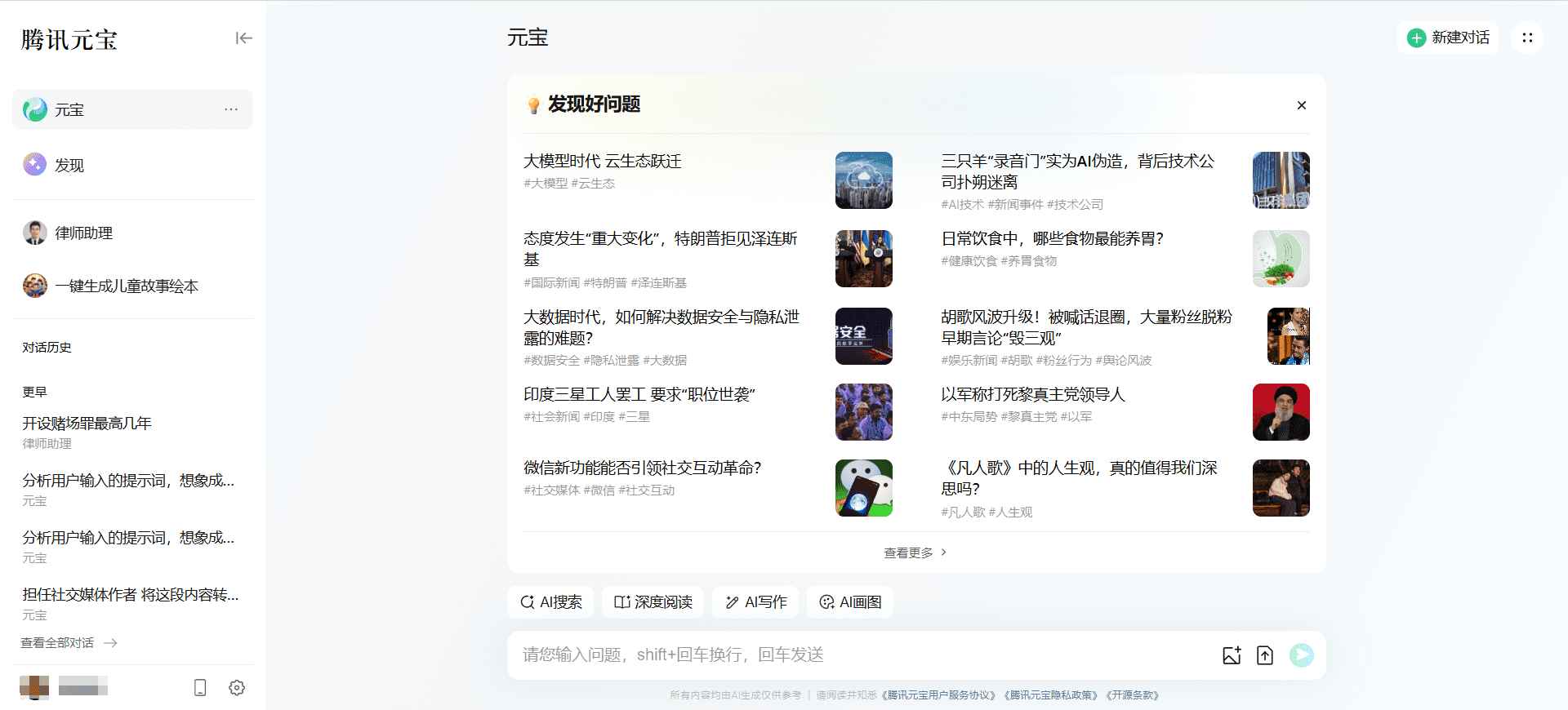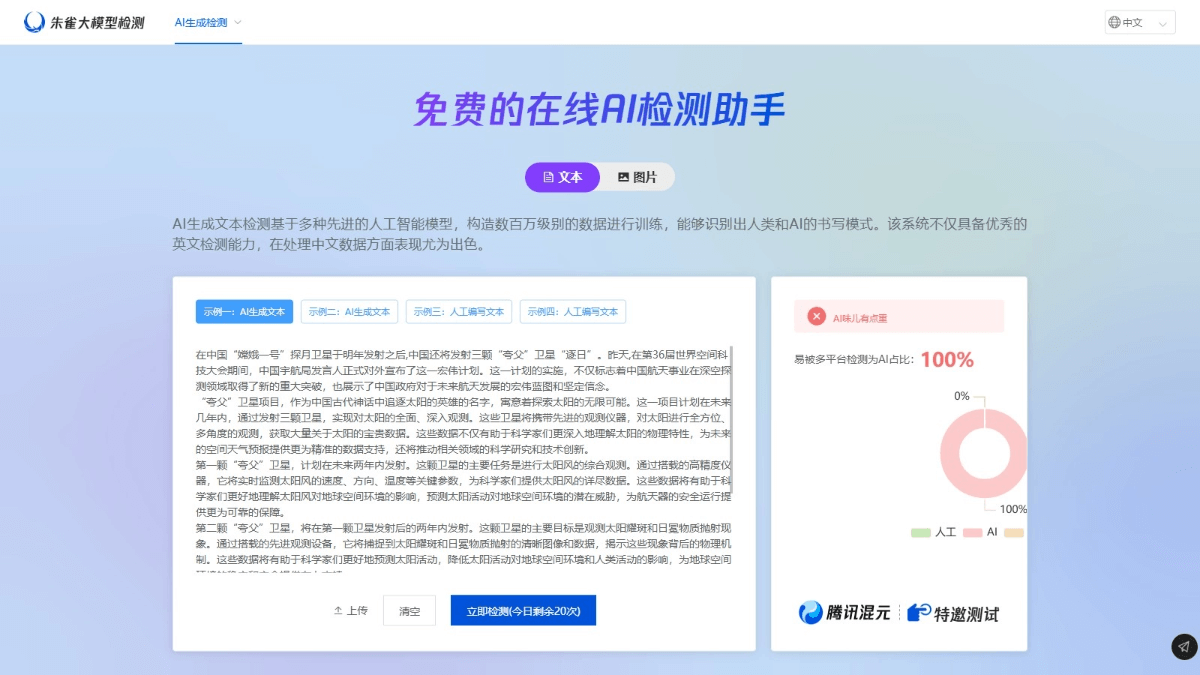Color Swirl - AI PPT generation platform, generate PPT based on themes or WeChat articles, etc.
What's a color swirl?
Color Swirl is a one-stop PPT generation platform that integrates AI intelligent creation, multi-person collaboration and secure sharing. Users input the theme or import text, the platform can generate high-quality presentations with one click, support intelligent graphics, text optimization and content layout adjustment. Color whirlpool provides rich template library to meet the needs of different scenarios, the platform supports the use of multiple platforms, including the web terminal, PowerPoint plug-in and WeChat small program. Color whirlpool with multi-people collaboration function, convenient team real-time editing, task assignment and version management, at the same time, the platform supports safe sharing, such as encrypted links, watermark protection, etc., and can real-time feedback reading data, help users optimize the content.

The main function of color swirl
- Intelligent PPT generation: Users enter the theme or upload text, microblogging articles and other materials, AI quickly generate the first draft of the PPT, support for automatic adjustment of the layout, optimize the text expression, intelligent matching of images, support for the generated PPT according to the needs of further modification and improvement.
- Teamwork: Support multiple people to edit PPT online at the same time, members interact and discuss in real time, assign tasks, and the system automatically saves all historical versions for easy traceability and recovery at any time.
- Safe Sharing: Provide a variety of secure sharing methods, such as converting PPTs to HTML5 web pages, setting encrypted links, adding watermarks, etc. It supports setting pay-per-read or password protection to ensure that the content will not be leaked or abused.
- Data Feedback: Users can view the PPT reading data in real time, such as the audience's reading time, stay page, etc., based on the reading data to understand the audience's point of interest, optimize the PPT content.
- Versatile templates: Built-in a variety of industry templates and design styles to meet the needs of different scenarios.
- Multi-platform use: It supports web-side operation, or as a PowerPoint plug-in for Windows and Mac systems, and can also upload and share documents based on WeChat applets, making it easy to use anytime, anywhere.
Color Swirl's official website address
- Official website address:: https://caixuan.cc/
How to use Color Swirl
- Register & Login::
- web-based: Visit the Color Swirl website and complete the registration and login as required.
- Plug-in formSearch in PowerPoint and install "Color Swirl" add-in, support Windows and Mac system. After the installation is completed, you can use Color Swirl function in PowerPoint directly.
- WeChat small program: Open WeChat, search for "color swirl PPT" small program, used in uploading documents, generating PPT and sharing and other functions.
- Generate PPTClick the "Import" button to upload a PPT, PDF or text file, or directly input a theme. Click the "Generate" button, AI automatically generate the first draft of PPT according to the input content or theme, and at the same time, complete the intelligent graphics and optimization.
- Collaboration and editingIn the generated PPT, click the "Add Member" button, enter the email address or account number of the team members and invite them to join the collaboration. Team members can edit the PPT online in real time, modify the content, adjust the style and other operations.
- Sharing and disseminationClick the "Share" button to choose the sharing method, such as generating HTML5 web link, encrypting link or adding watermark. Set pay-per-view or password protection to ensure only authorized users can view the PPT.
- data analysis: In the background of Color Swirl, view the reading data of PPT, including reading time, page stay time, reading times and so on. According to the data, analyze the audience's points of interest and feedback, and further optimize the PPT content.
Core Advantages of Color Swirl
- Efficient PPT generation: Based on AI technology, it generates high-quality PPT first drafts with one click, supports automatic optimization of content layout, mapping and color matching, and significantly improves production efficiency.
- Powerful Collaboration Features: Supports real-time online collaboration among multiple people, provides task assignment and version management, and ensures that the team completes PPT production in an efficient and orderly manner.
- Security and Privacy: Provide a variety of security measures such as encrypted links, watermark protection, pay-per-read and password protection to ensure the security of content during sharing and distribution.
- Data analysis and feedback: View PPT reading data and audience feedback in real time to help users optimize content and improve presentation results.
- Rich templates and design styles: Provide a variety of industry templates and personalized customization options to meet different scenarios and user needs.
- Multi-platform support: It supports web terminal, PowerPoint plug-in and WeChat applet, which is convenient for users to use anytime and anywhere.
People who use color swirls
- schoolchildren: Used to create PPT for course reports, graduation designs, academic presentations, etc., quickly generate first drafts and optimize content to save time and effort.
- principals: Facilitates the creation of teaching courseware, quickly generates high-quality presentations, and enhances teaching effectiveness.
- Company employeesIt is suitable for producing business reports, project proposals, training materials, etc. Efficient collaboration and secure sharing features help teamwork.
- marketer: Used in creating PPT for product promotion, market research, customer feedback, etc., to understand audience response and optimize content based on data analysis.
- freelancer: Designers, consultants, etc., quickly generate professional presentations to enhance work efficiency and professional image.
© Copyright notes
The article is copyrighted and should not be reproduced without permission.
Related posts

No comments...