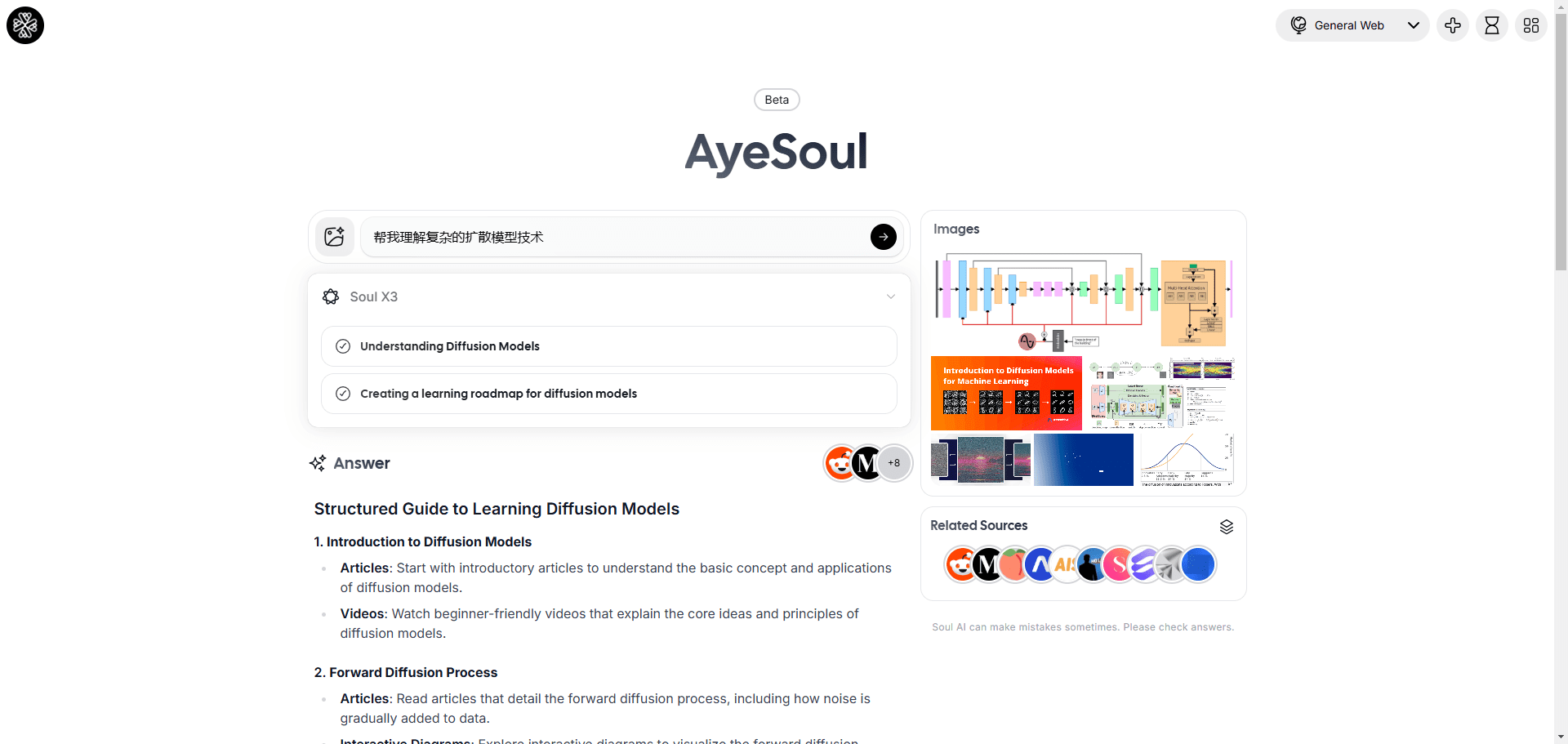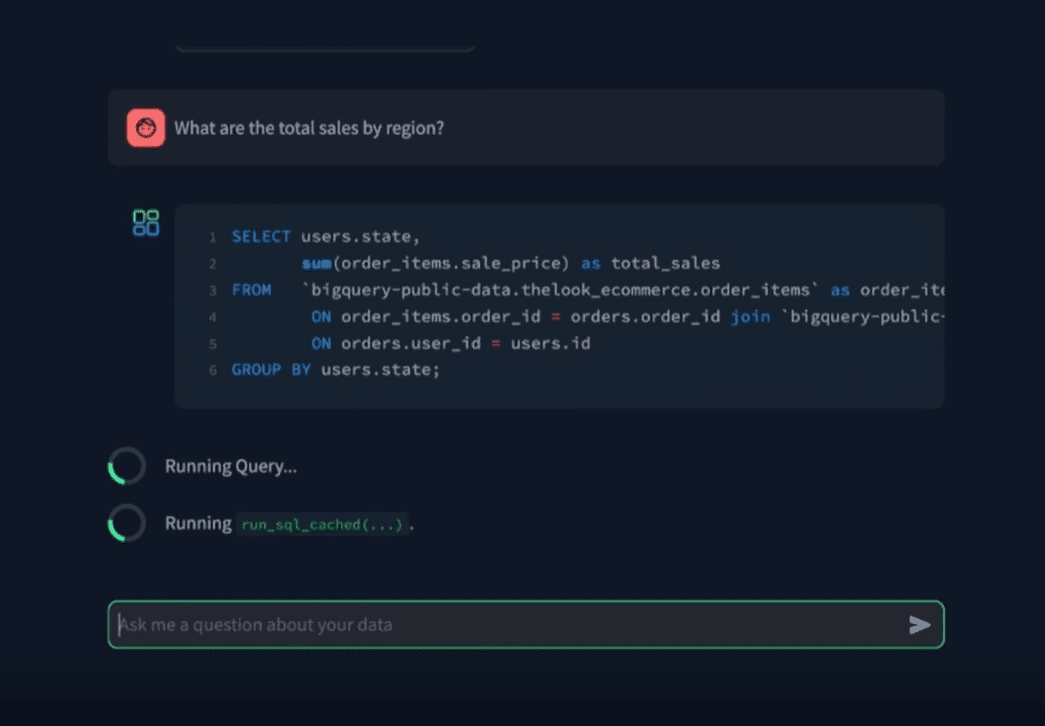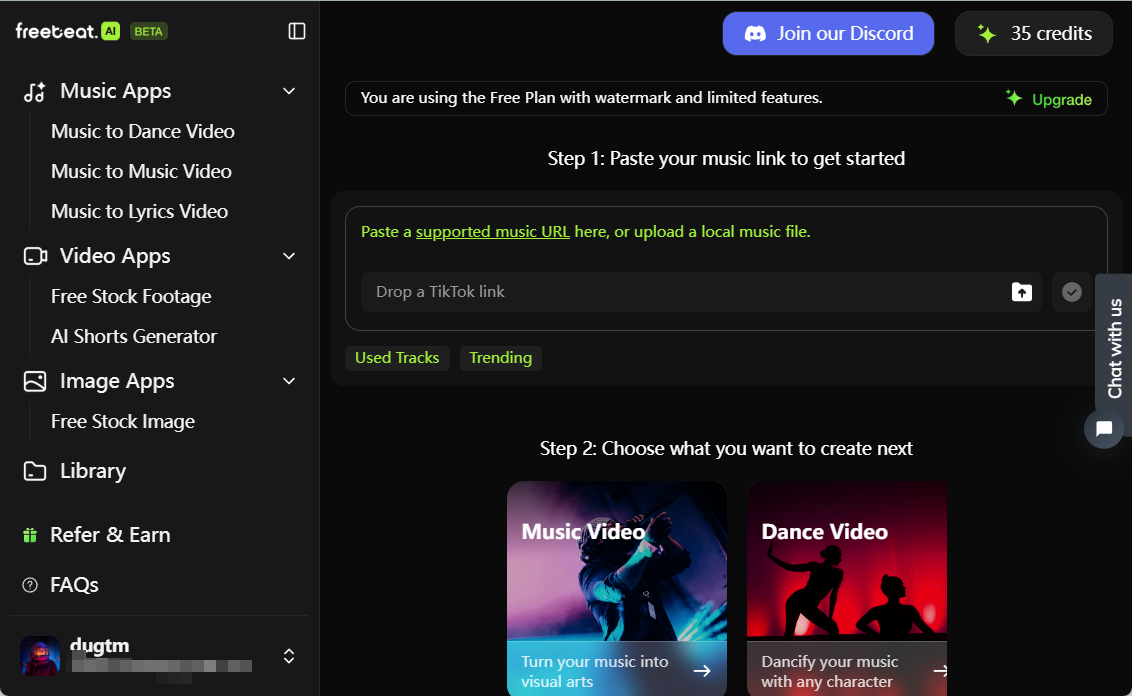ConchQ AI: Conversational AI Smart Assistant from MiniMax
Conch Ask AI is a conversational smart assistant based on advanced AI generation technology. It is able to understand users' needs and provide services through a simple dialog format. In addition to helping users answer questions and gain knowledge, Conch Ask can also provide inspiration for your writing and help you access information quickly. This tool is suitable for all kinds of scenarios such as academic research, writing creation and as a life assistant.
ConchAsk AI is integrated withMiniMaxMulti-modal capabilities, can accurately identify the image content, especially text content, English, mathematical formulas and other characters can basically be accurately identified, but the success rate of Chinese character recognition is slightly lower.

Ask Conch AI official homepage
List of ConchQ AI features
Help with ConchAsk AI
ConchAsk AI Login Portal
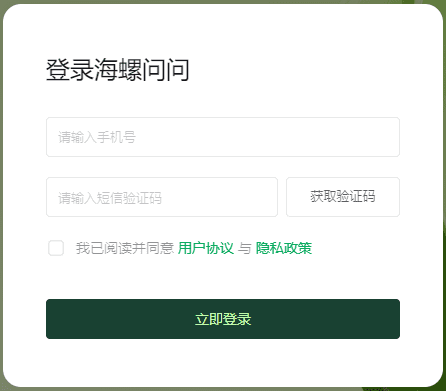
Click on "Login to Web Version" on the ConchAsk website and use your cell phone number to register.

Visit MiniMax's official homepage to log in to ConchAsk AI
ConchQ AI voice assistant
1. Evoke the voice assistant
ConchAsk voice assistant is available for web, android, IOS, chrome extension. To evoke it, simply click on the example below:
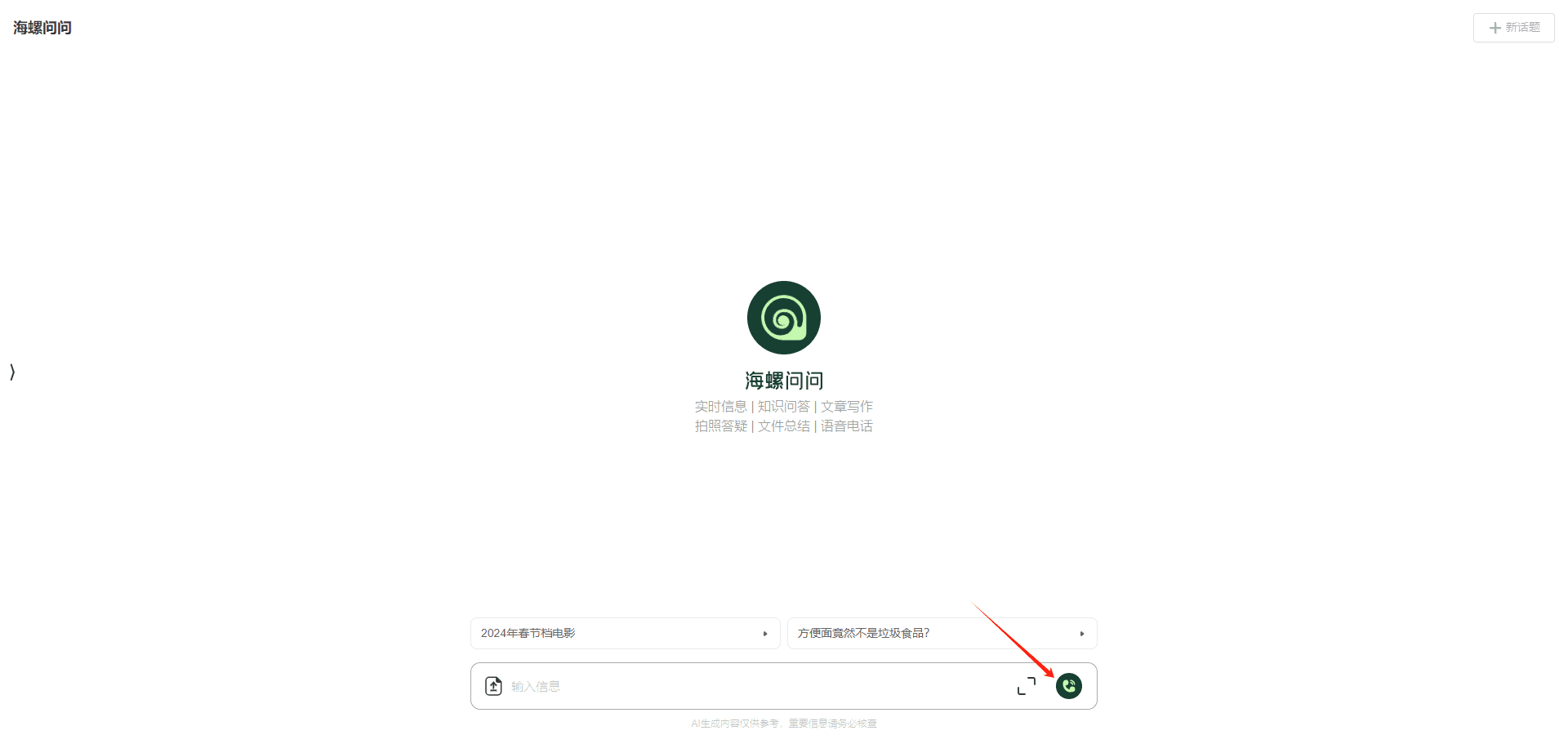
Ask Conch WEB web-based voice assistant evocation portal
2. Start talking to the voice assistant
Start the dialog after calling up the voice assistant, wait for the reply from ConchQ AI voice assistant, and click "Speaking speed" in the lower left corner to adjust the speaking speed of the assistant and your dialog:
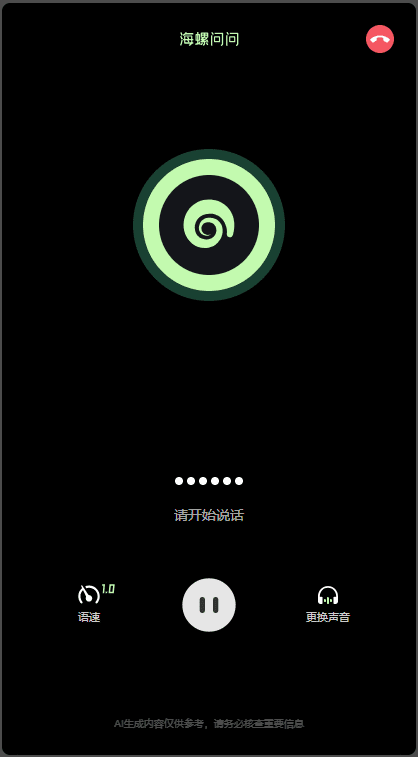
ConchQ AI voice dialog, call interface
3. Change your voice or customize your own voice
Click Change Voice to listen to and choose the voice of your assistant, or click Clone My Voice to let your assistant use your voice to talk to you:
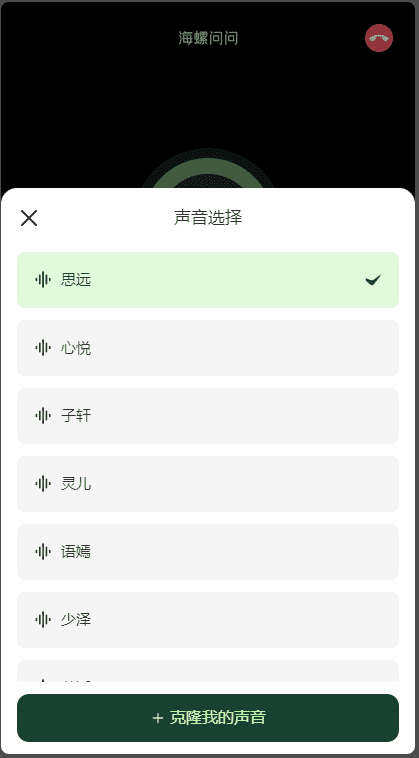
ConchQ AI selects the assistant voice or clone my voice.
ConchQ AI Documentation Assistant
Support up to 100M, TXT, DOCX, PDF, PNG, JPEG, JPG format files, how should you use?
- Upload your private information and let Conch ask for an answer.
- Try to get the entire document translated by ConchQ (not sentence by sentence)
- Quickly summarize the main points in a document or ask questions about the content of an article
- Upload an image for Conch Ask to understand and describe the content of the image.
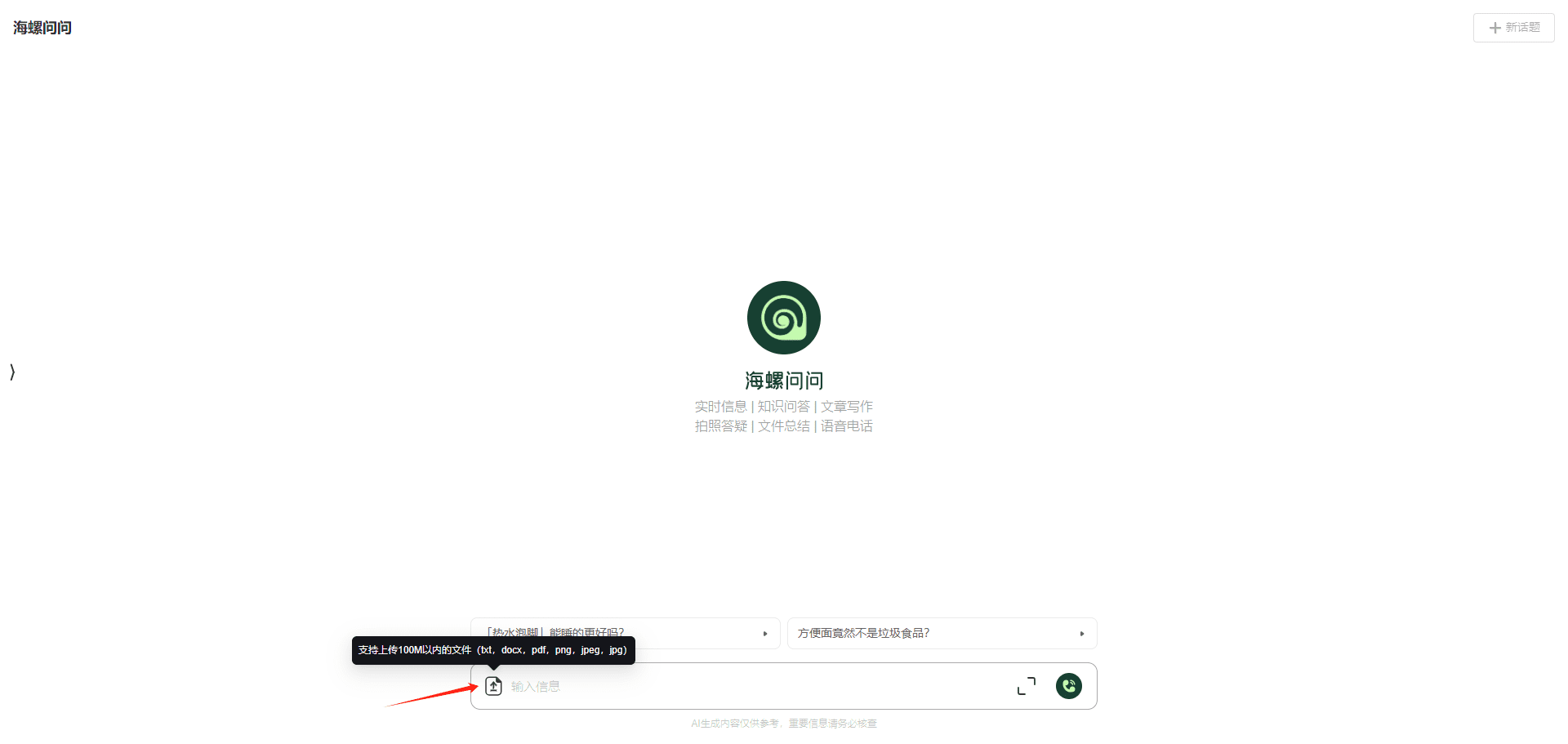
ConchQ AI Documentation Assistant
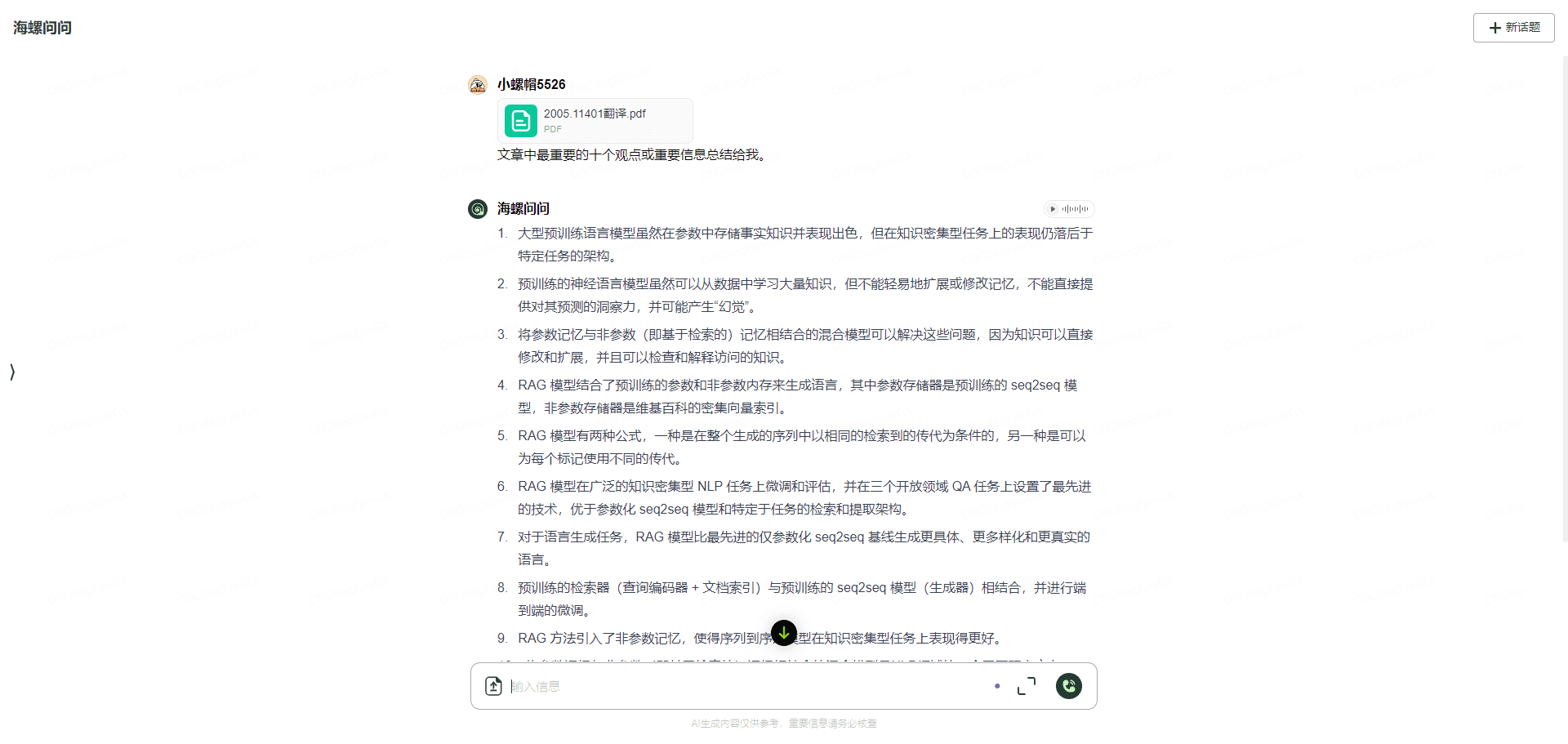
Important information for summarizing quizzes using Conch Quiz
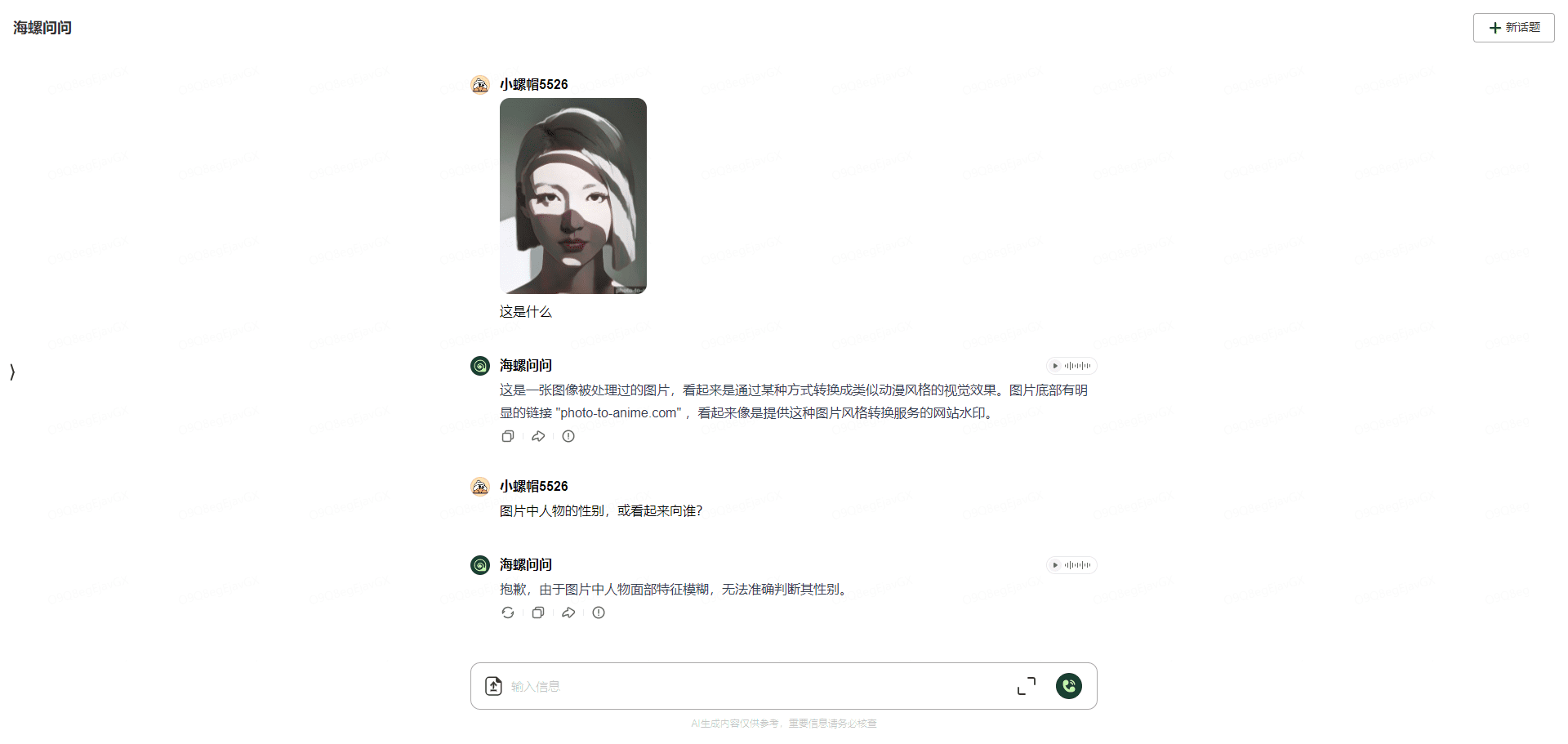
Conch asks to understand the message in the picture
ConchQ AI Search Assistant
There is no "search" function in the ConchQ tool, but the ability to search can be evoked through specific descriptions, such as prompts that include "search", "time-sensitive terms", "enter a URL", and other methods:
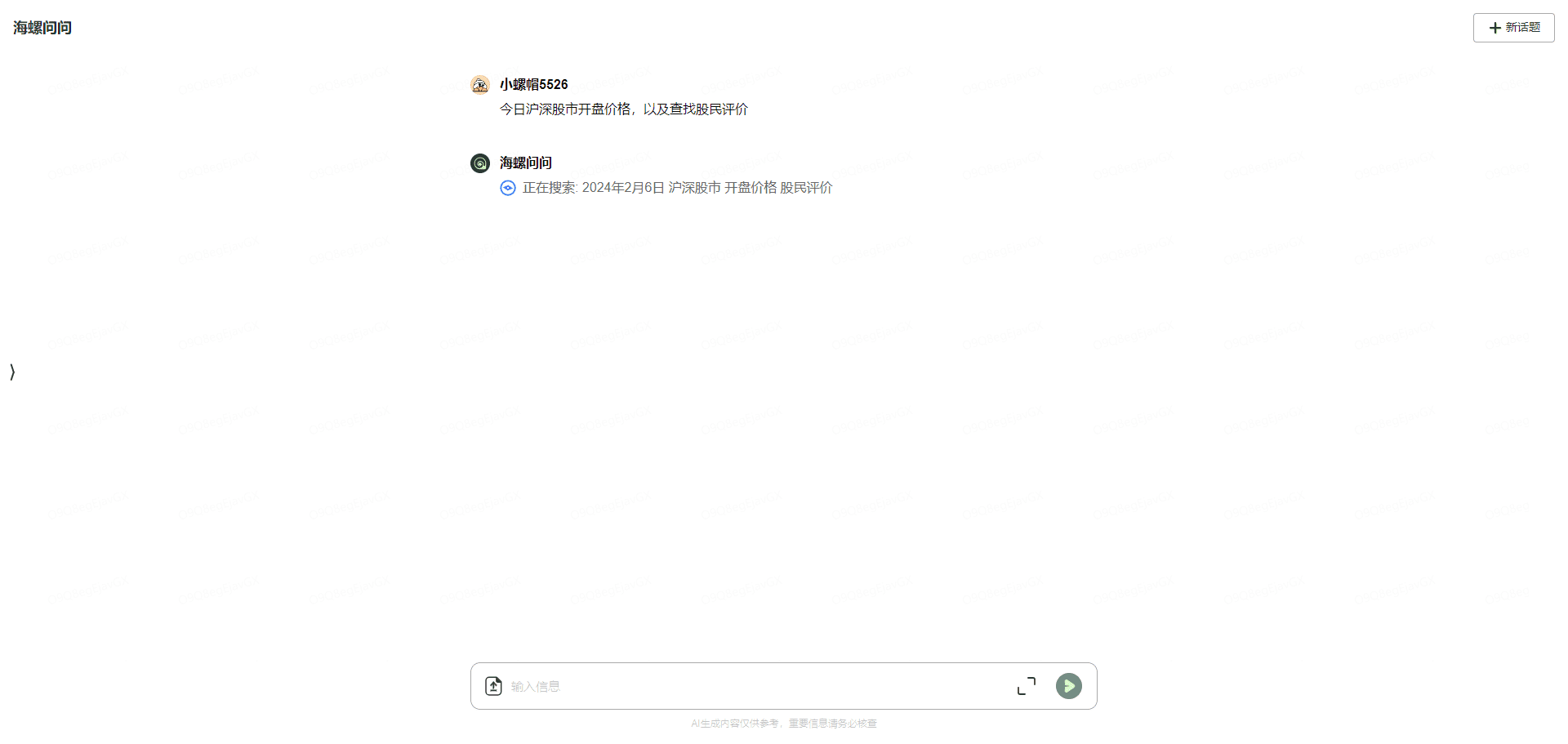
ConchQueen searches the web for time-sensitive information
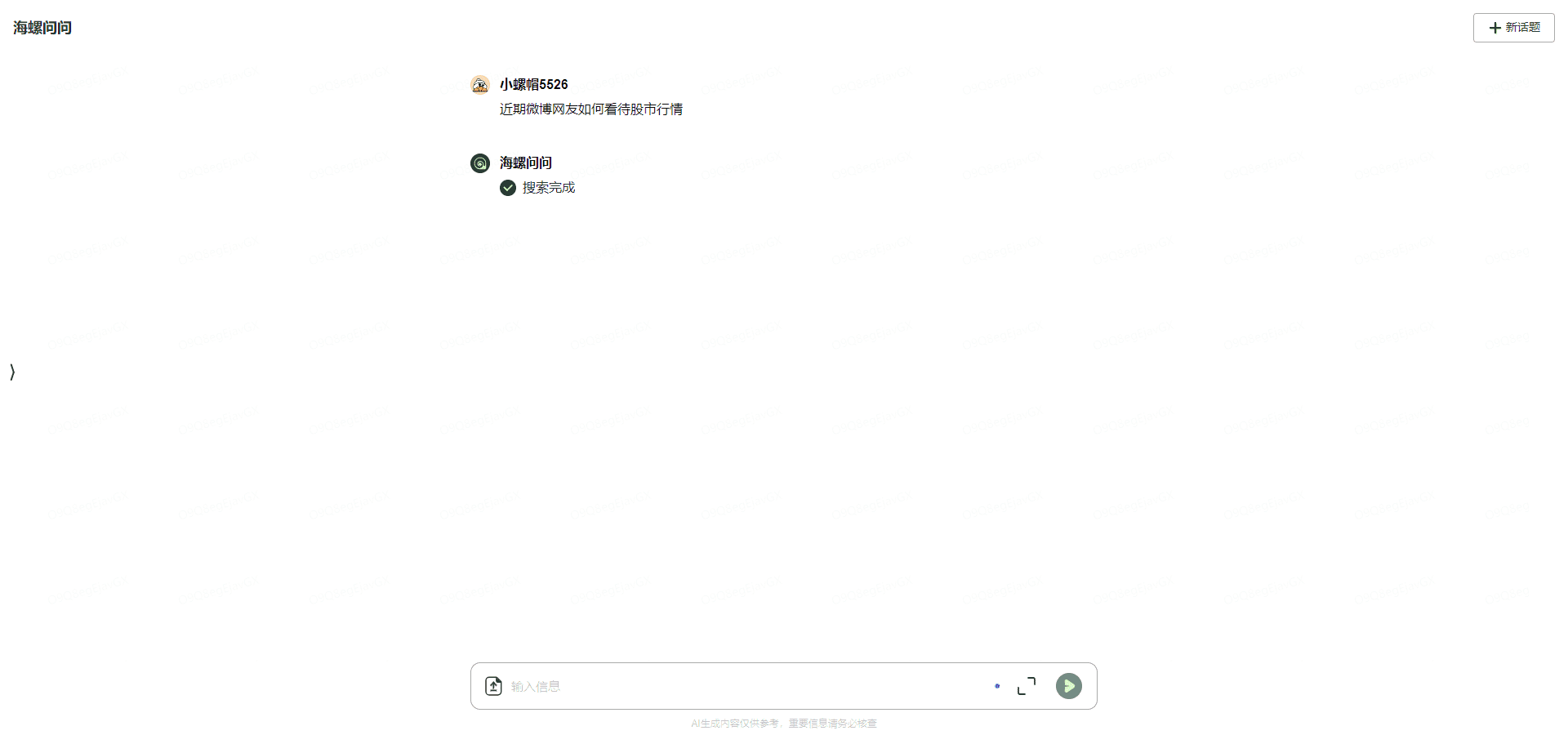
Search for information
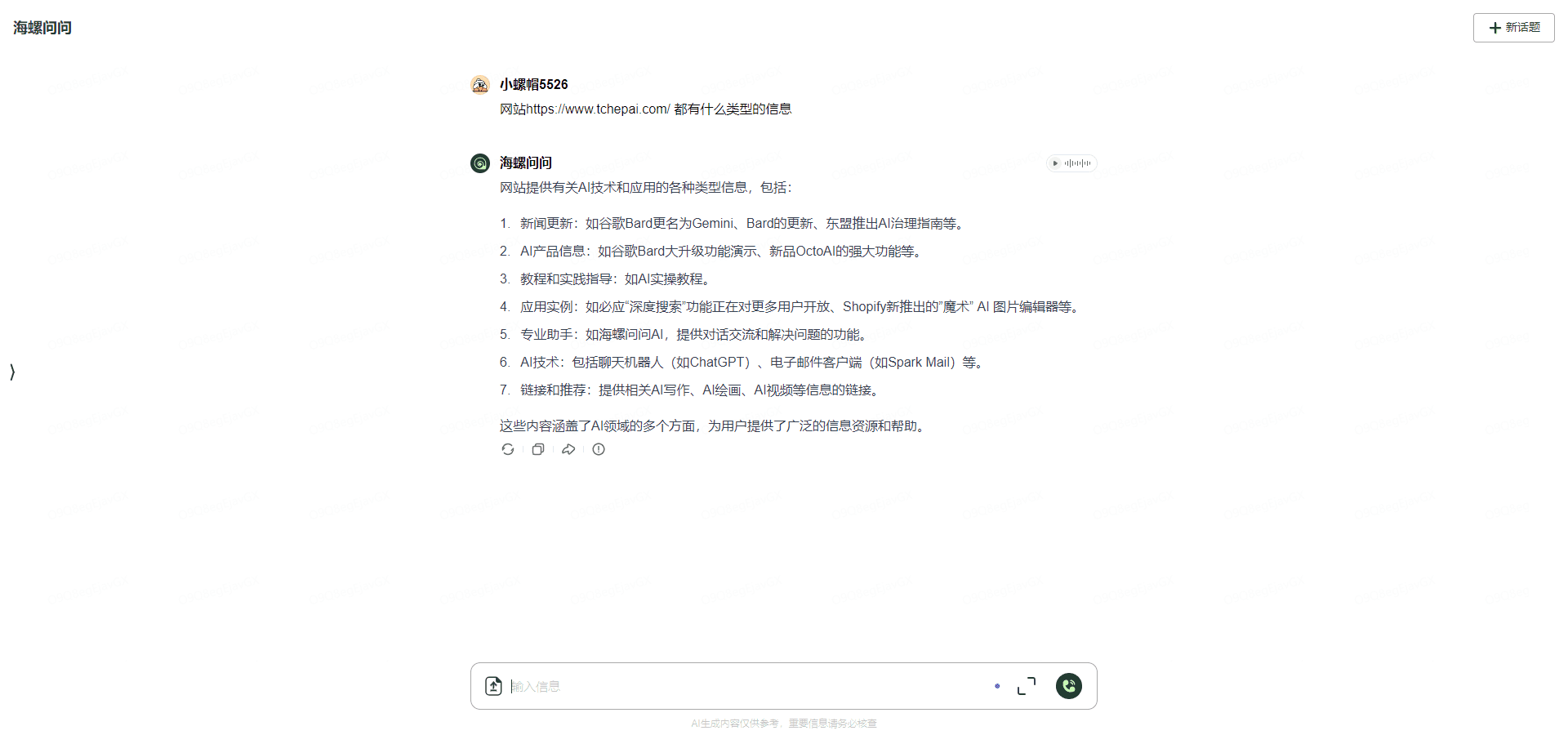
Search the web for information
Ask Conch AI Download
mobile

海螺问问 chrome 应用商店插件
海螺问问AI网页版
© Copyright notes
The copyright of the article belongs to the author, please do not reprint without permission.
Related articles

No comments...