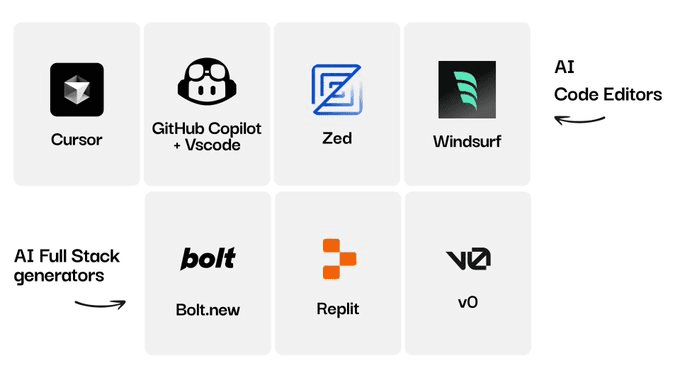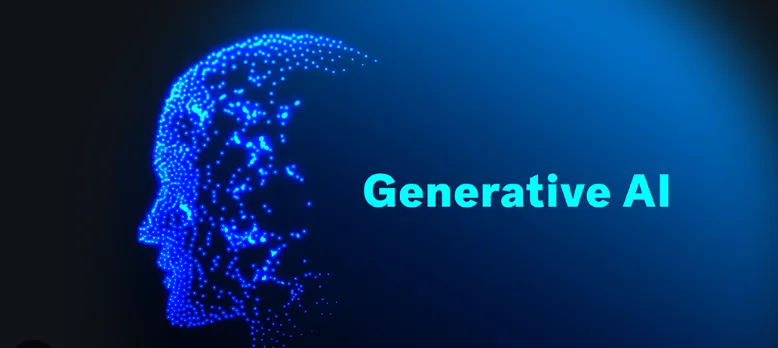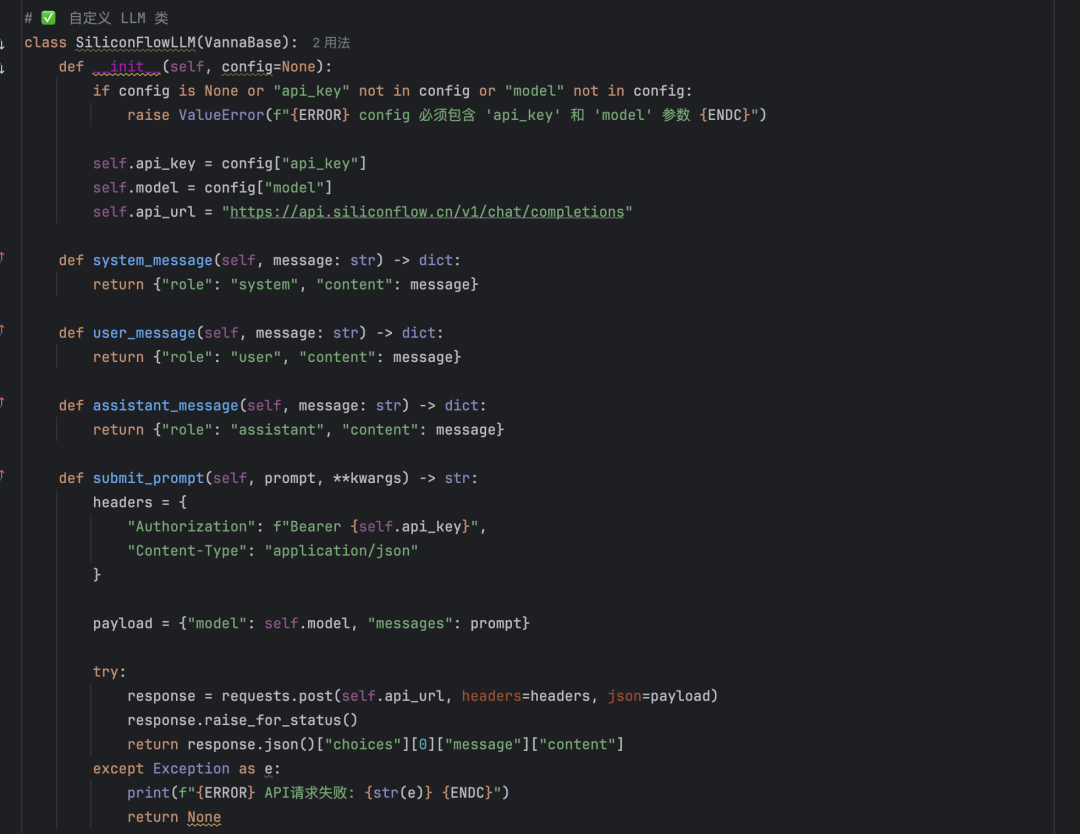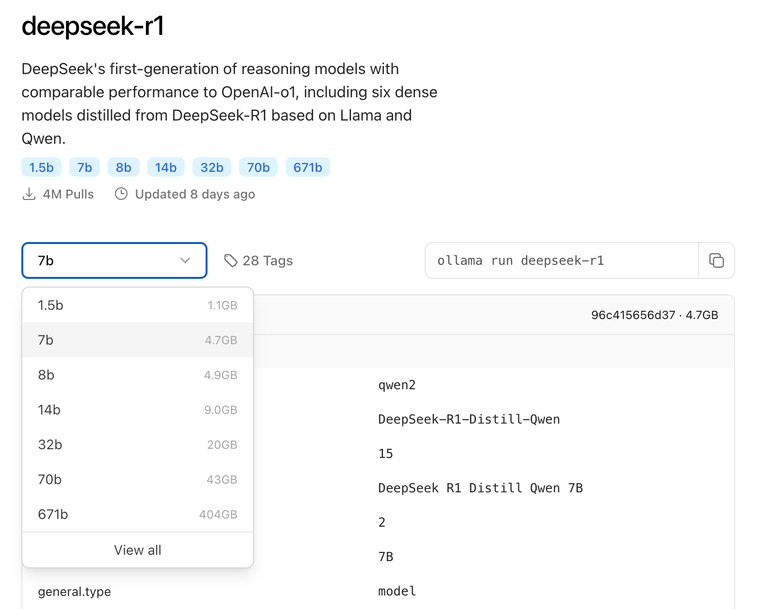Full-blooded FLUX.1: Use FLUX Online without Local Deployment
FLUX is the first set of models released after the departure of the original stable diffusion team, and the overall capabilities are outstanding! To run Flux smoothly locally requires at least 17G of video memory, which is a big challenge for many computer users. Although there are some platforms on the Internet to provide online experience, but either the API charges are too high, or you need to queue up, the experience is not smooth enough.
If your local computer configuration is adequate and you have ComfyUI installed, but are unfamiliar with how FLUX workflows should be configured, try installing the Krita: open source digital painting software, integrated ComfyUI free of cumbersome configuration (PS + AI), which will smoothly allow you to run FLUX locally.
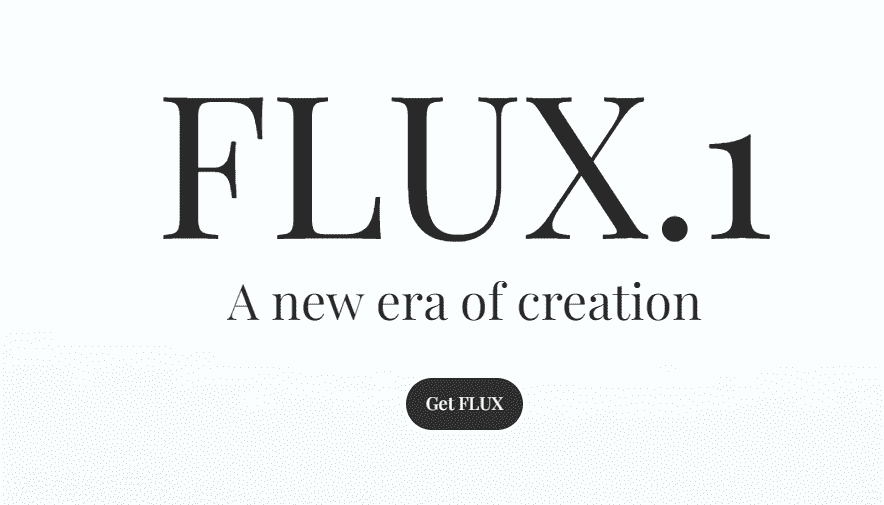
FLUX
It is currently open for use in three versions:
FLUX.1 [pro]
The best version of FLUX.1 offers state-of-the-art performance image generation with top-notch cue following, visual quality, image detail, and output diversity. We are incrementally increasing the inference calculation power of FLUX.1 [pro] in the API. Additionally, it is available through our partner Replicate, fal.ai and mystic Access FLUX.1 [pro].
FLUX.1 [dev]
FLUX.1 [dev] is an open source, non-commercial application model trained by bootstrap distillation. It is distilled directly from FLUX.1 [pro], gaining similar quality and cue responsiveness while being more efficient than standard models of the same size.The weights of FLUX.1 [dev] are available on HuggingFace, and can be used directly on Replicate, fal.ai, and mystic Try it on.
FLUX.1 [schnell]
Our fastest model is tailored for local development and personal use.FLUX.1 [schnell] is publicly available under the Apache 2.0 license. Similar to FLUX.1 [dev], weights are available on Hugging Face and inference code can be found on GitHub.
To summarize, at present, pro can only provide services in a limited number of sites API, tested, pro and dev by how much difference in feeling is not obvious. The cost of pro is 1 knife to generate 22 charts, relative to schnell a knife can generate 333 charts. Here full blood refers to the dev version. For more information about the model, please readThe free FLUX model generates images that are no longer inferior to DALL-E-3, Midjourney, or Stable Diffusion!The
Example of generated images

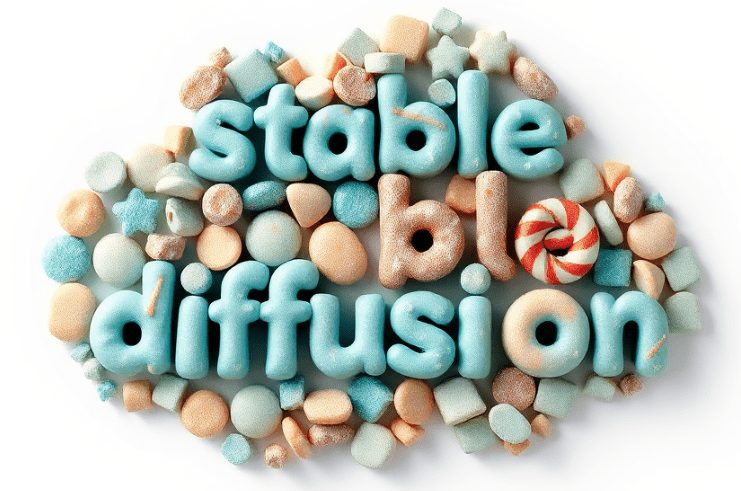

Here are a few quick ways to experience FLUX.1.
1.Online experience
[schnell] https://flux1.art/zh[schnell] https://fluxaiimagegenerator.com/ (with content review, dev, pro coming soon)[schnell] https://huggingface.co/spaces/black-forest-labs/FLUX.1-schnell[dev] https://huggingface.co/spaces/black-forest-labs/FLUX.1-dev
2. Free cloud deployment workflow
telencephalic clouds.Click to registerThe next option is a slightly more cumbersome option for deploying it on your own.
Register for EnlightenmentClick Create CloudBrain Task, select Debugging Project for Task Type, select New Project for the project to which it belongs, and click Next with a random name.


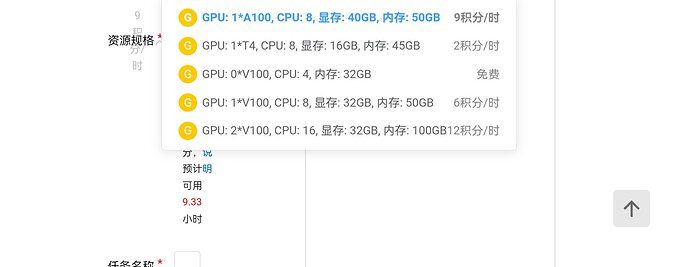
Then you'll open a new screen where you select the NVIDIA GPU, with resource specifications suggesting 32G for v100 as well as 32G or more for A100.
The next step is to mount our deployed image to facilitate a one-click run of the flux workflow with real lora in a while.

Fill in the mirror address here, copy and paste this mirror address directly: 192.168.242.22:443/default-workspace/2a72307689ae49758c80c896fffda0a1/image:flux-realism-lora
Then select the model, search for flux here in public models, this is it, select him.
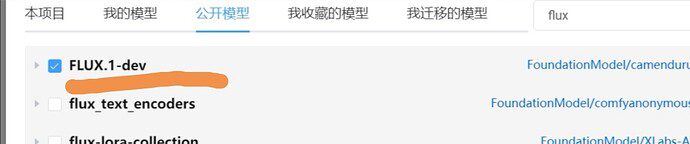
Then check to see if the mirror name has actually been copied over, and then click New Task.
(PS: Some people feedback that port mapping doesn't work well, so I rewrote another image, this one comes with ngrok environment:
192.168.242.22:443/default-workspace/2a72307689ae49758c80c896fffda0a1/image:fluxngrok
Fill in the options with this mirror image)
Then wait for the machine to boot up until you can debug it, then click debug to open the jupyter interface, open a terminal here, and then type bash run.sh inside the terminal, which starts ComfyUI, but you need to wait a little while for him to copy the model over.
Next click on the plus sign in the upper left corner and then open a new terminal, in the new terminal type ssh -R 80:localhost:8188 nokey@localhost.run
You can open the port mapping, and then copy the given address to access it with your browser, you can use the ngrok version of the mirror if you don't like to use this port mapping, but you need to enter your authtoken in the terminal, you can go to this website to log in to get it:ngrok - Online in One Line 4
Inside the terminal, the format for saving a token is this:
ngrok config add-authtoken your authtoken
Then type ngrok http 8188
You can enable port mapping to access ComfyUI.
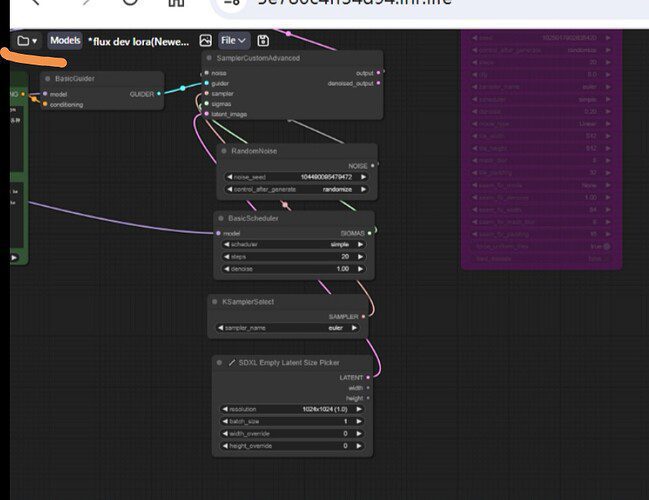
Next go to ComfyUI, click on the folder in the top left corner, switch to the realism workflow then run the diagram. Note that the first time you start it you need to load the model, so you need to wait two minutes for the diagram to come out, every time after that you don't need to load it again.
3. Open interfaces
https://api-flux1.api4gpt.com/?prompt= (lapsed)
The old project failed, resulting in many of my basic services crashed, disturbing... So wrote a new open source project with Chatgpt, you can deploy it by yourself:
Open source project, welcome to self-deployment: https://github.com/pptt121212/freefluxapi
Here's the test address, the amount is small, don't apply it to open projects: https://img.kdjingpai.com/?prompt=
How to use: directly after the = symbol, enter the English prompt word, open in the browser can be
Open interfaces are cumbersome for splicing English cue words, and intelligences made based on open interfaces:https://chatglm.cn/share/Fj3ll
Finally, I'd like to share an excellent cue word for testing
A captivating young woman is captured mid-speech, exuding confidence and charm. Her long, curly blonde hair cascades down her back, and her bright, expressive face is accentuated by a subtle, sultry smile. Her piercing green eyes sparkle with intelligence as she gestures with her left hand, showcasing a delicate silver ring on her pinky finger. She holds a sleek, black microphone in her right hand, speaking with passion and conviction. She wears a fitted, navy blue uniform with a daringly low-cut neckline, revealing a hint of cleavage. The uniform is adorned with intricate, shimmering patterns that catch the light, adding a touch of sophistication and glamour. A green lanyard with multiple badges and logos hangs around her neck, featuring the "Autodesk" and "V-Ray" logos prominently. Behind her, a blurred background with a white banner containing logos and text suggests a professional or conference setting. The overall scene is vibrant and dynamic, capturing the energy of a live presentation. The woman's poised demeanor and alluring smile command attention, conveying a sense of intelligence, confidence, and subtle sensuality.
© Copyright notes
The copyright of the article belongs to the author, please do not reprint without permission.
Related posts

No comments...