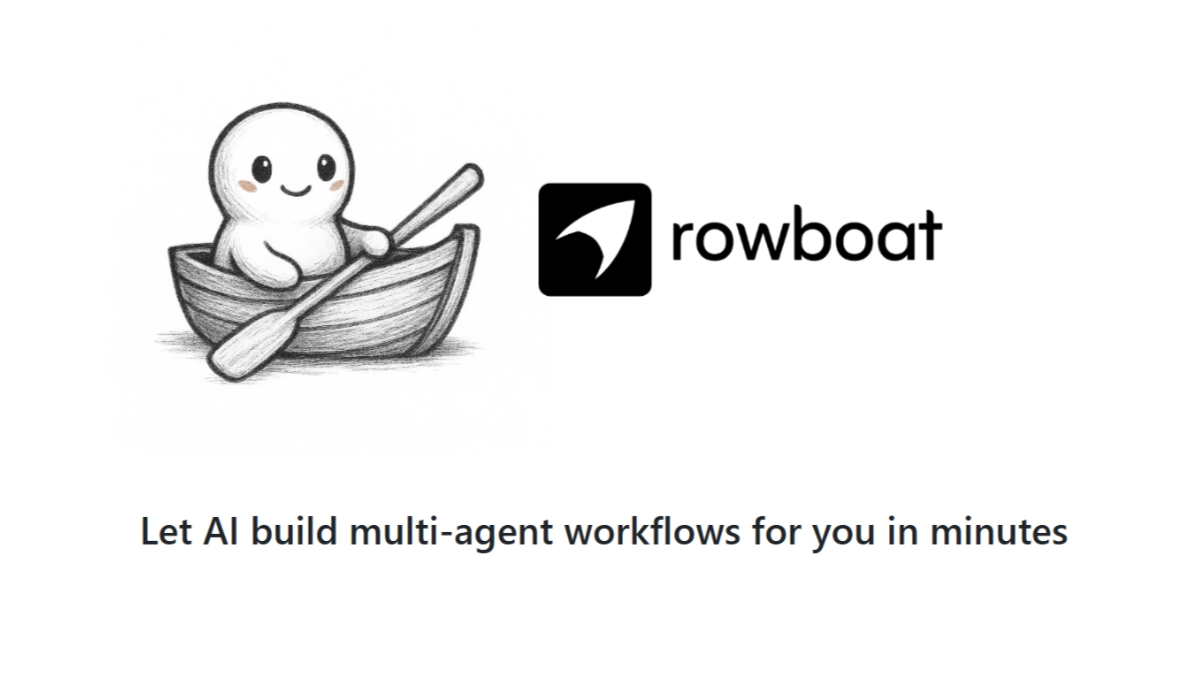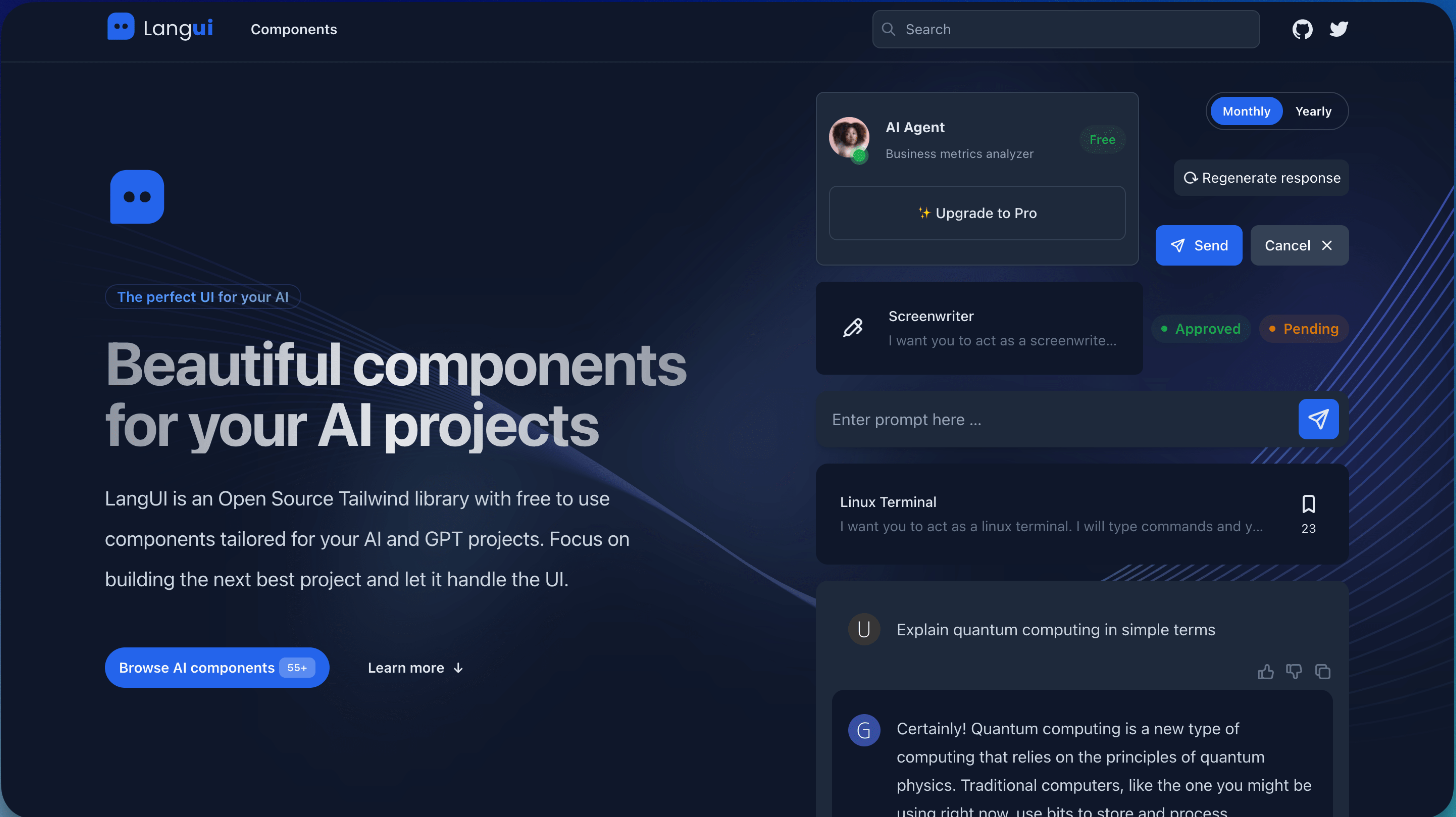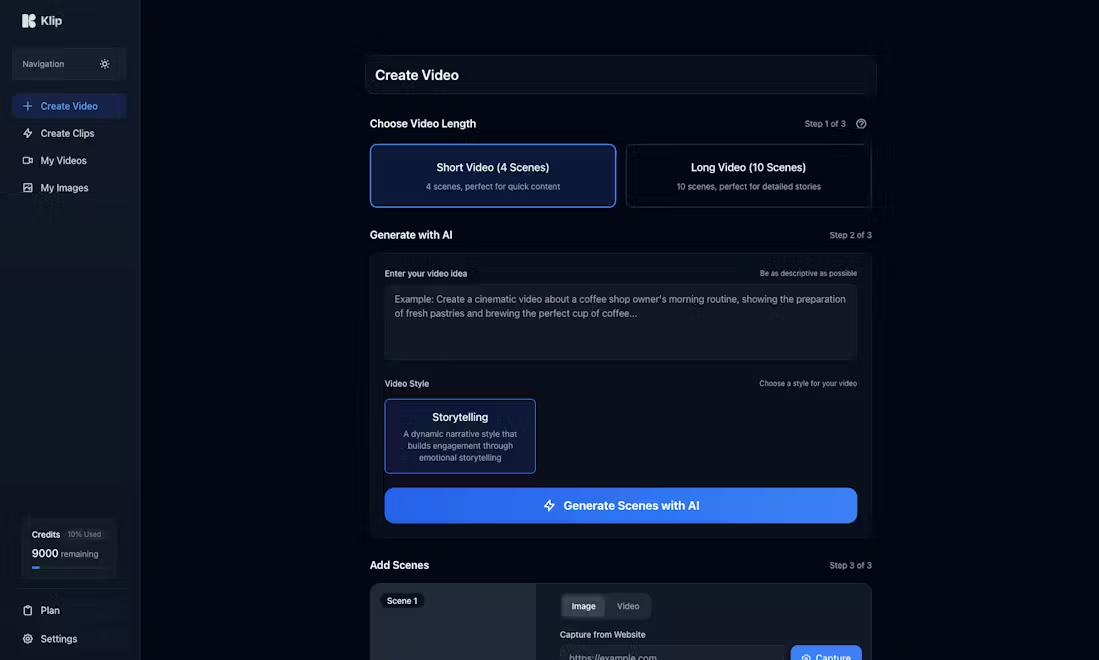MCP Server ChatSum: Relying on MCP to Query and Summarize WeChat Messages in Claude
General Introduction
MCP Server ChatSum is an open source project designed to help users query and summarize chat messages. The project is hosted on GitHub and provides a powerful toolset that allows users to query chat logs based on specific parameters and generate corresponding summaries.MCP Server ChatSum is mainly written in TypeScript and JavaScript , and supports a variety of development and debugging tools , so that it is easy for users to develop and deploy in different environments . This project is especially suitable for users who need to manage and analyze a large amount of chat data, such as customer service centers, online community managers and so on.
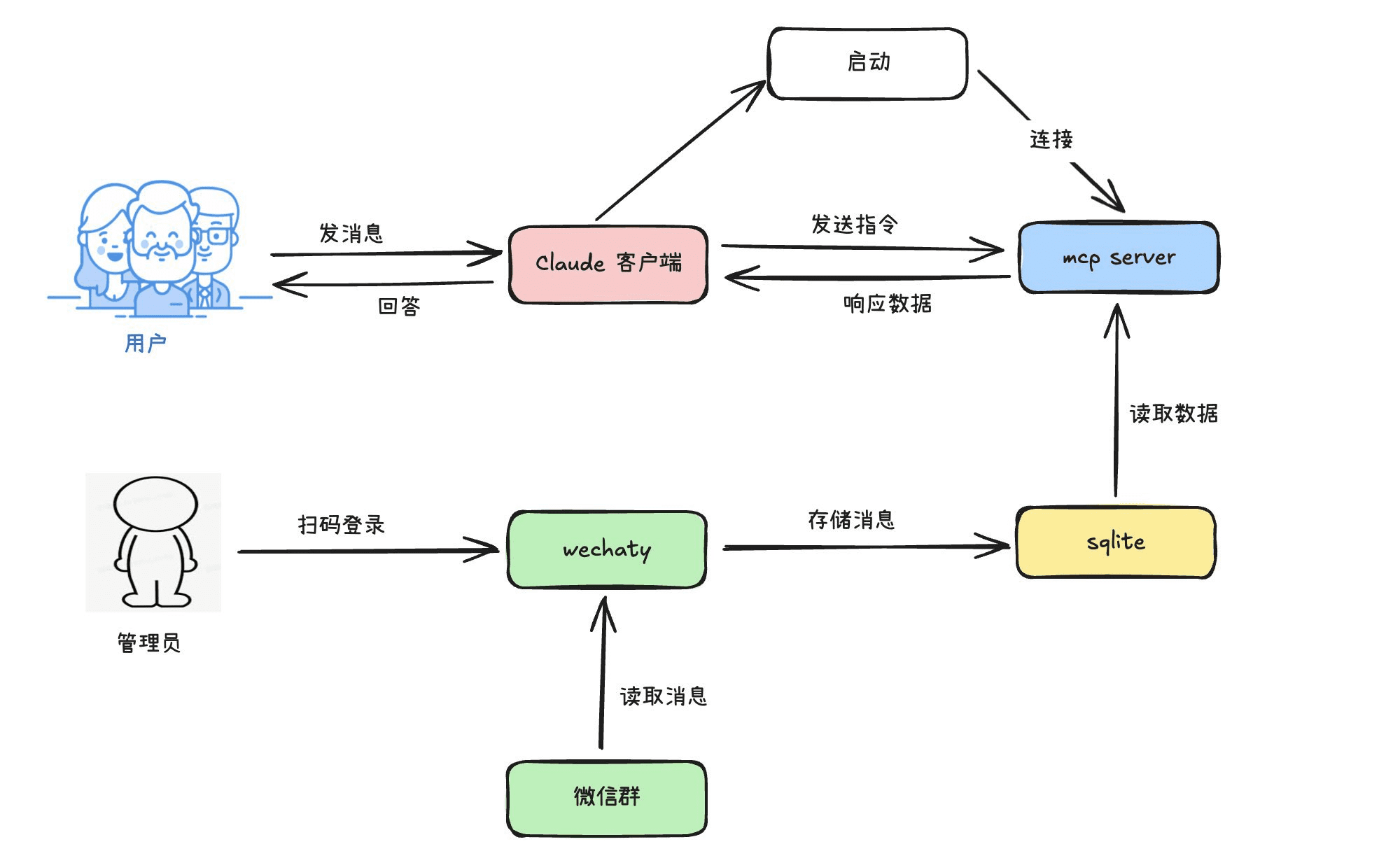
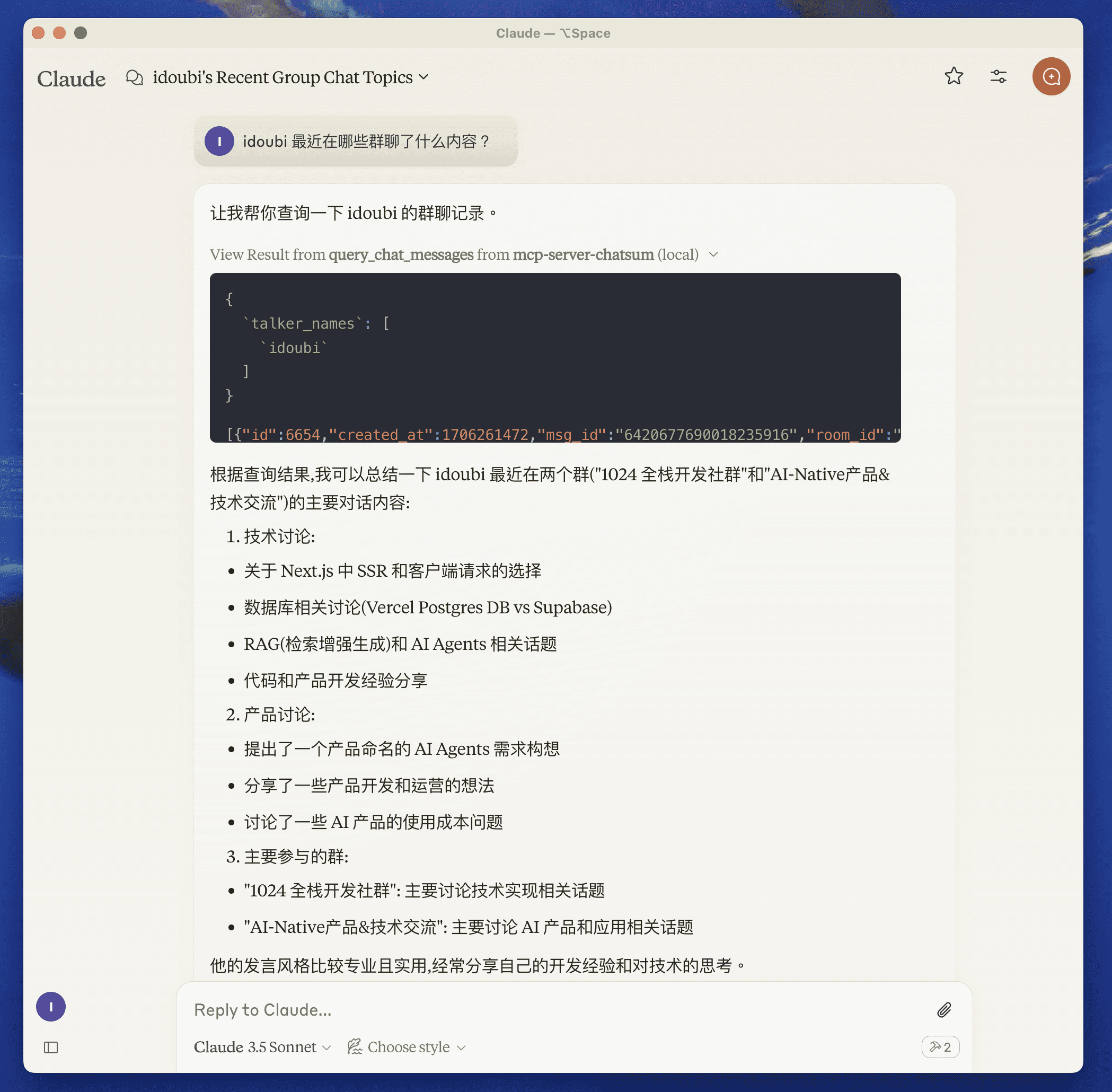
Function List
- Query Chat Messages: Query chat logs based on given parameters.
- Summarize Chat Messages: Generate chat log summaries based on query prompts.
- Environment variable setting: Configure the chat database path via .env file.
- Dependency installation: Use pnpm to install project dependencies.
- Server build: Use pnpm to build the server.
- Auto-rebuild: supports auto-rebuild function during development.
- Debugging tool: MCP Inspector is provided for debugging.
Using Help
Dependencies: https://github.com/mcpso/mcp-server-chatsum/tree/main/chatbot
Installation and configuration
- Setting environment variables: Create the .env file in the project root directory and set the chat database path.
CHAT_DB_PATH=path-to/chatbot/data/chat.db
- Installation of dependencies: Install project dependencies using pnpm.
pnpm install
- Build Server: Build the server using pnpm.
pnpm build
- Auto-rebuild: Use the following command to start the auto-rebuild function during development.
pnpm watch
Usage Functions
- Check Chat Messages: After starting the server, you can query the chat logs by providing specific parameters.
query_chat_messages - Query chat messages with given parameters
- Summarizing Chat Messages: Generate chat log summaries based on query prompts.
summarize_chat_messages - Summarize chat messages based on the query prompt
adjust components during testing
Since the MCP server communicates via stdio, debugging can be a bit challenging. It is recommended to use MCP Inspector for debugging. You can start MCP Inspector with the following command:
pnpm inspector
Upon startup, Inspector provides a URL that the user can access in a browser to begin debugging.
© Copyright notes
The copyright of the article belongs to the author, please do not reprint without permission.
Related posts

No comments...