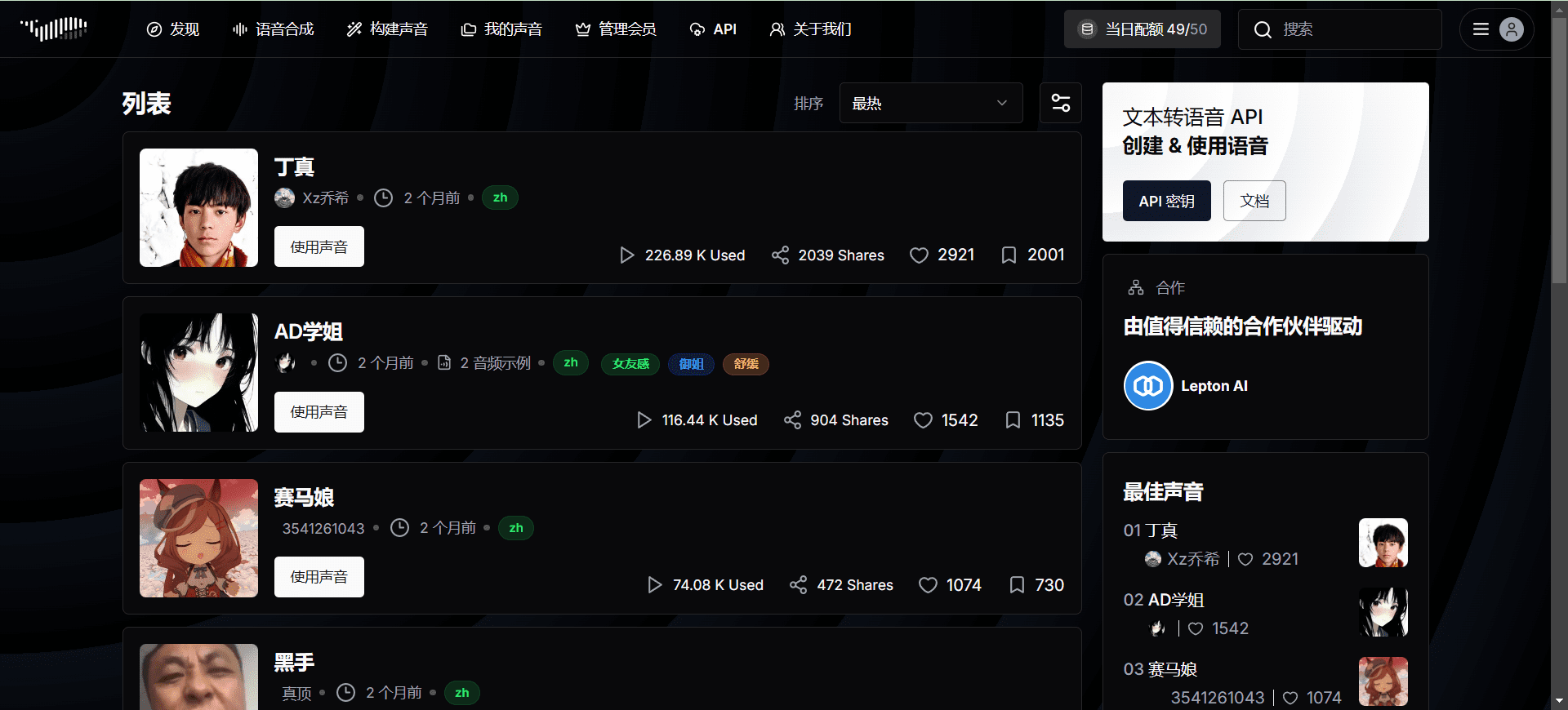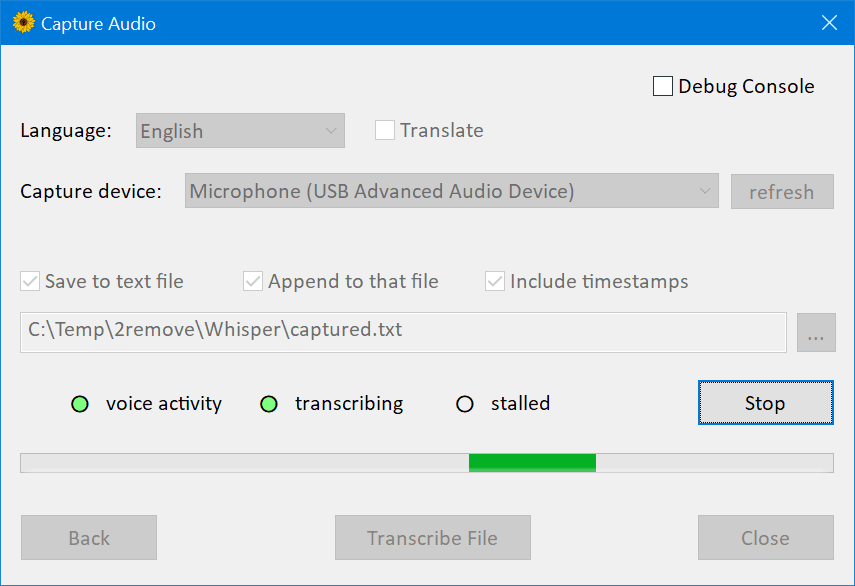Meiman: online soft furnishing (home furnishing) design tools, rapid generation of design plans, soft furnishing auxiliary AI toolkit
General Introduction
Maidan (French town) 是一个专注于家居设计和营销谈单的在线平台。该网站提供丰富的设计素材、软装和提案PPT模板、海报模板等,帮助设计师和业主快速生成高质量的设计方案。美间的在线软装设计工具可以在短短10秒内完成设计方案,极大地提高了设计效率。此外,美间还提供智能排版、以图搜图等功能,进一步简化了设计流程。无论是家装设计还是公装设计,美间都能提供全面的支持,让设计变得更加简单和高效。
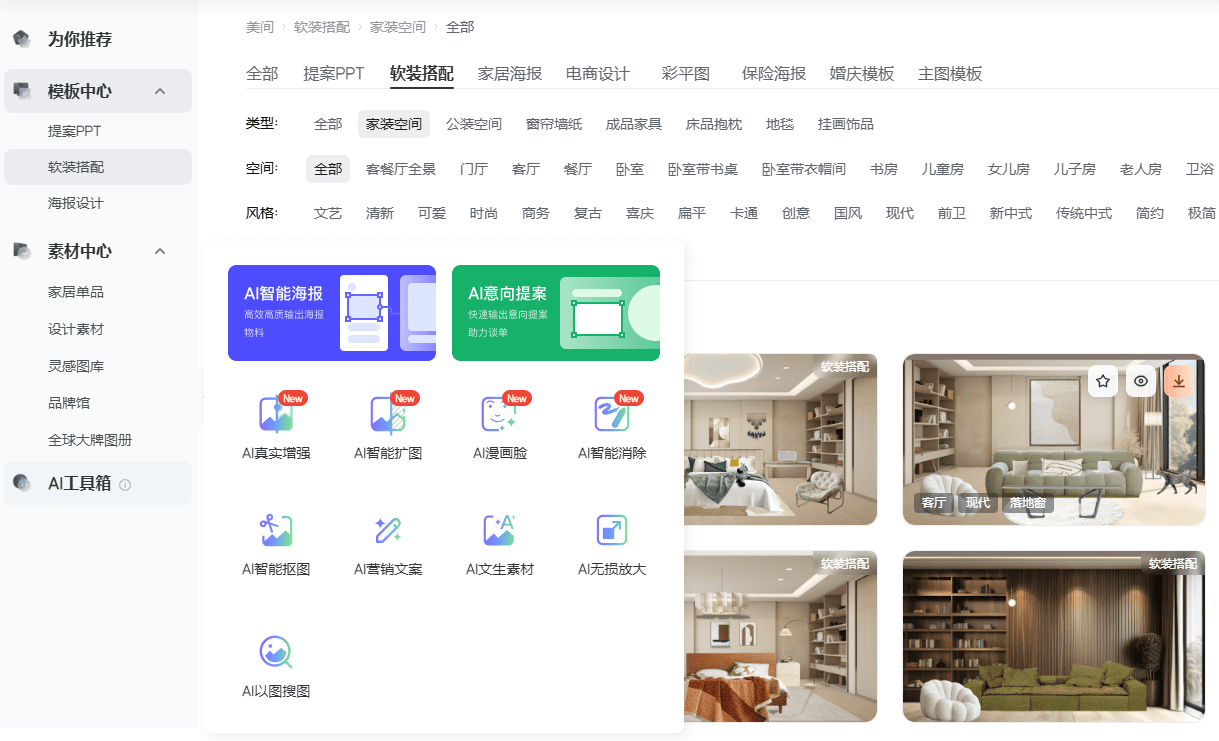
Function List
- Online soft furnishing design tools: Generate designs quickly and support smart typography.
- Massive Design Materials: Provides a wealth of genuine design materials, including home singles, design materials, inspiration gallery and so on.
- Proposal PPT template: A variety of styles of proposal PPT templates for different design needs.
- Poster Design: Provides a variety of poster templates for event promotions, personal business cards, etc.
- Smart Toolbox: Includes intelligent keying, map search and other features to enhance design efficiency.
- brand pavilion: Showcases the world's biggest brands' catalogs for design inspiration.
- AI Toolbox: Supports lossless enlargement of pictures, intelligent elimination and other functions.
Using Help
Online soft furnishing design tools
- Login account: Visit the official website of InterAmerica, register and log in using your email or cell phone number.
- Select a template: Select the appropriate soft furnishing design template in the Template Center.
- Intelligent Typesetting: Use the smart typography function to adjust the design layout according to your needs.
- Save & Export: After completing the design, you can save it to your personal account or export it as a PPT file.
Proposal PPT template
- Select a template: Select the desired template in the Proposal PPT section.
- Editorial content: Edit PPT content, including text, images, etc., according to project requirements.
- Intelligent Typesetting: Optimize the PPT layout by using the Smart Typesetting feature.
- Save & Share: Save the PPT to your personal account or share it directly with your clients.
Poster Design
- Select a template: Select the appropriate template in the Poster Design section.
- Editorial content: Add event information, images, etc. and edit poster content.
- Intelligent Typesetting: Adjust the poster layout using the Smart Typesetting feature.
- Save & Export: Save the poster to your personal account or export it as a picture file.
Smart Toolbox
- Smart Keying: Upload an image and use the smart keying feature to automatically remove the background.
- search for maps: Upload images and use the image search function to find similar material.
- Lossless Image Enlargement: Upload images and use the lossless zoom feature to increase the image resolution.
- Intelligent Elimination: Upload images and use the Smart Elimination feature to remove unwanted elements.
brand pavilion
- Browse Brands: Browse the gallery of global brands in the Brand Gallery for design inspiration.
- Favorites & Downloads: Bookmark your favorite brand gallery or download it to your personal account.
AI Toolbox
- Image Processing: Upload the image and use the features in the AI toolbox, such as lossless zoom, smart elimination, and so on.
- Save & Share: Processed images can be saved to a personal account or shared directly.
© Copyright notes
The copyright of the article belongs to the author, please do not reprint without permission.
Related posts

No comments...