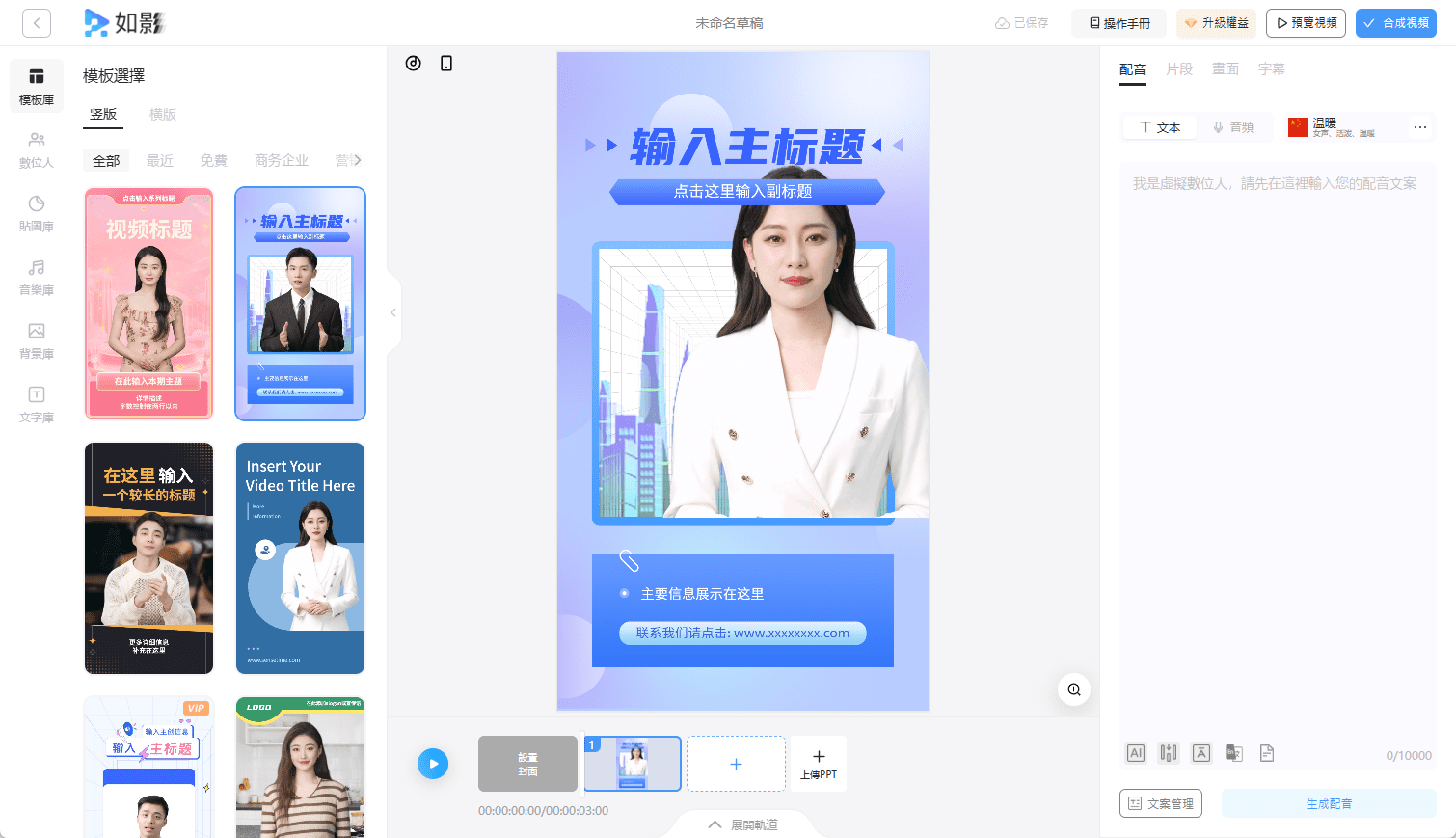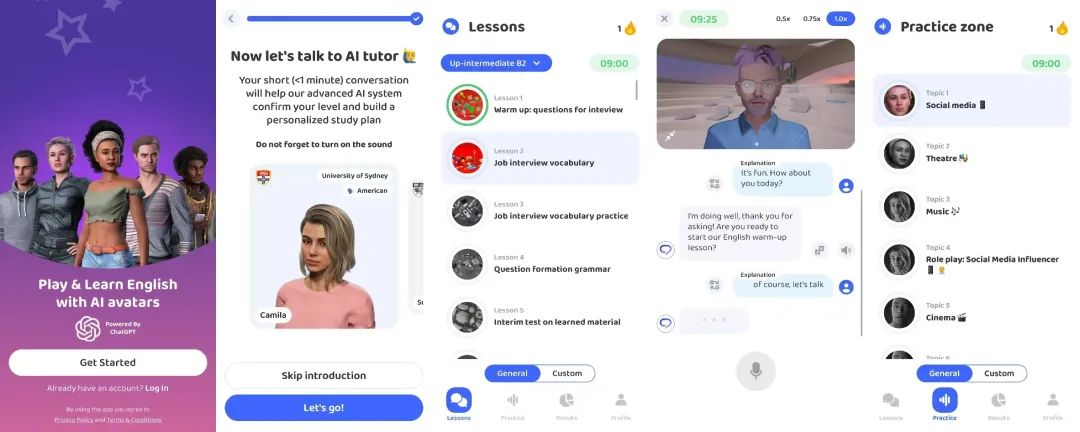Morph Studio: Creating Video Stories with AI|Text to Video|Image to Video
General Introduction
Morph Studio is a creative and production studio that specializes in unique combinations of storytelling and design for commercials, animation, music videos and short film projects. Morph Studio has also launched a platform called Morph Studio AI, which empowers creators and revolutionizes storytelling by intelligently transforming video content through text.
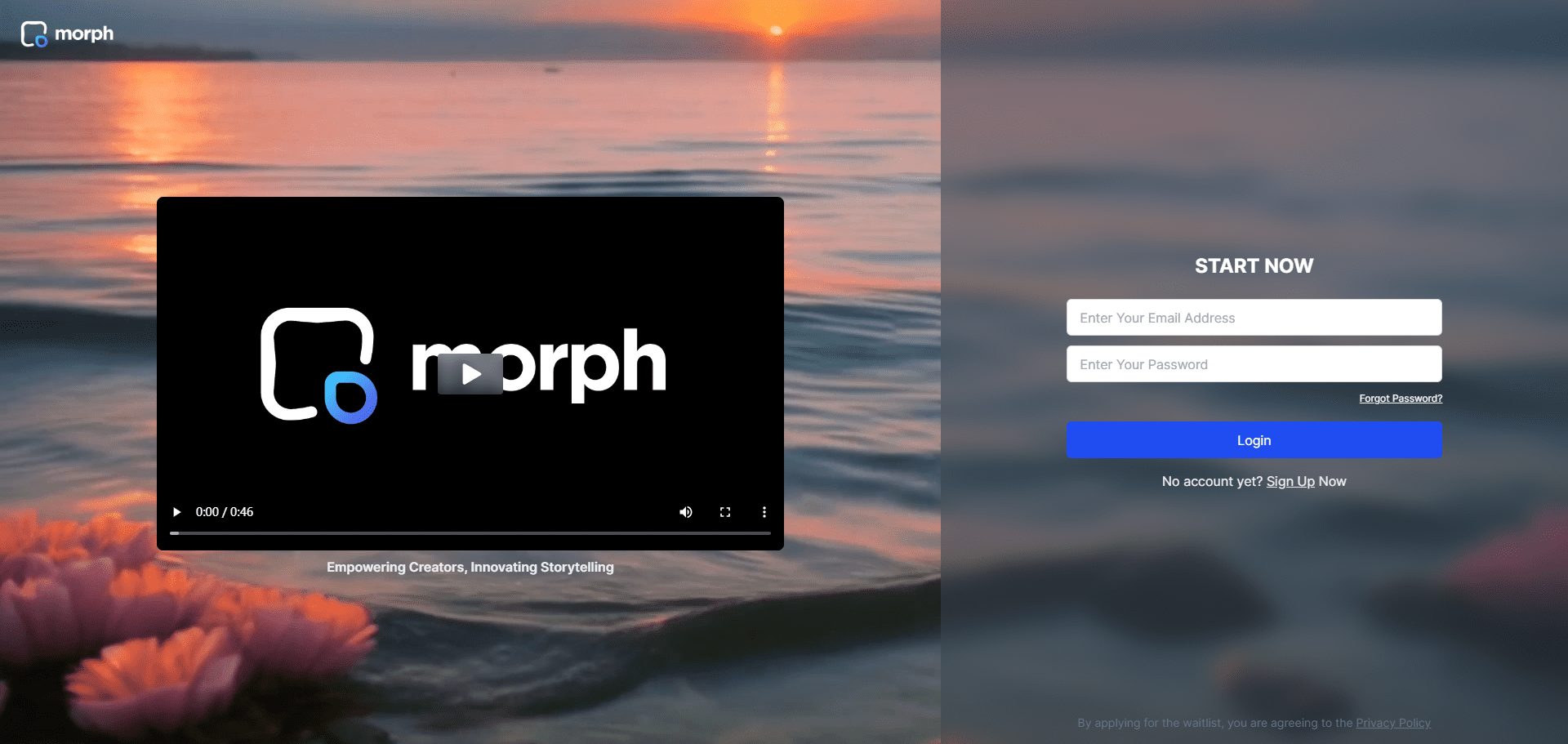
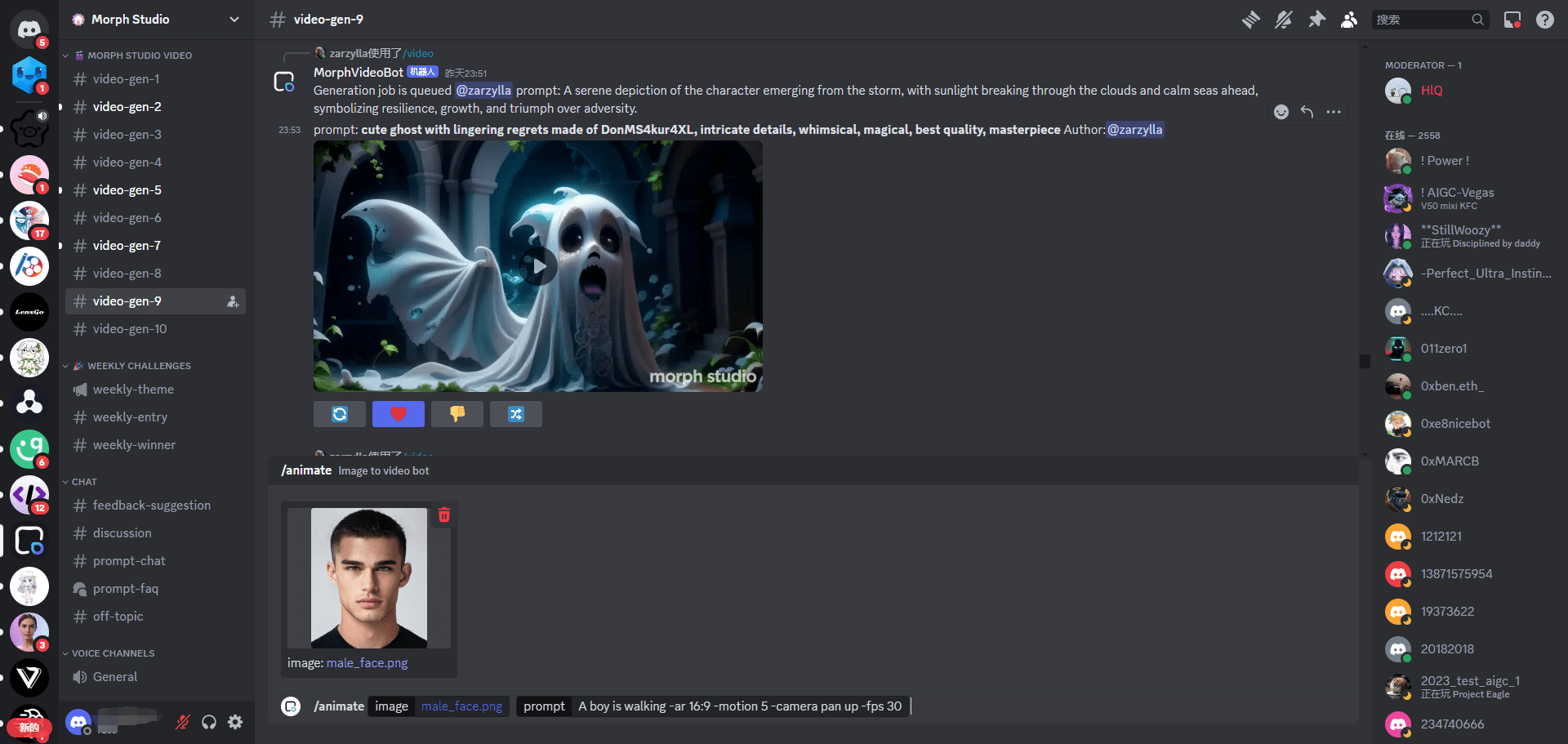
Function List
Using Help
- The official website adopts the invitation registration system, please enter the e-mail application
- become a member Morph Discord Channel Start creating
- Rich and controllable image generation parameters
MorphVideoBot Usage:
Text to video:
命令:/video [提示] -ar [比率] -motion [1-10] -camera [动作] -fps [8-30] -s [3-7]示例:/video Hello World! -ar 16:9 -motion 5 -camera zoom in -fps 30 -s 5MorphBot Usage:
Image to video:
命令:/animate [上传的图像] [提示] -ar [比率] -motion [1-10] -camera [动作] -fps [8-30]示例:/animate [上传的图像] A cat is walking -ar 16:9 -motion 5 -camera pan up -fps 30Parameter Description:
-ar [Ratio] (MorphVideoBot only): sets the aspect ratio of the video (e.g., 16:9, 4:3, 1:1, 3:4, 9:16).
-motion [1-10]: adjusts the intensity of the motion in the video. The smaller the value, the more subtle the motion; the larger the value, the more exaggerated the motion.
-camera [Action]: Controls camera movement.
Zoom: -camera zoom in/out
Panning: -camera pan up/down/left/right
Rotation: -camera rotate clockwise/counterclockwise or -camera rotate cw/ccw
Static: -camera static
-fps [8-30]: set the frame rate of the video, default is 24 frames per second.
-s [3-7] (MorphVideoBot only): sets the duration of the video in seconds.Tip: More detailed and descriptive tips may lead to better results in the generated video. Please feel free to try different settings to achieve the desired result!
© Copyright notes
The copyright of the article belongs to the author, please do not reprint without permission.
Related posts

No comments...