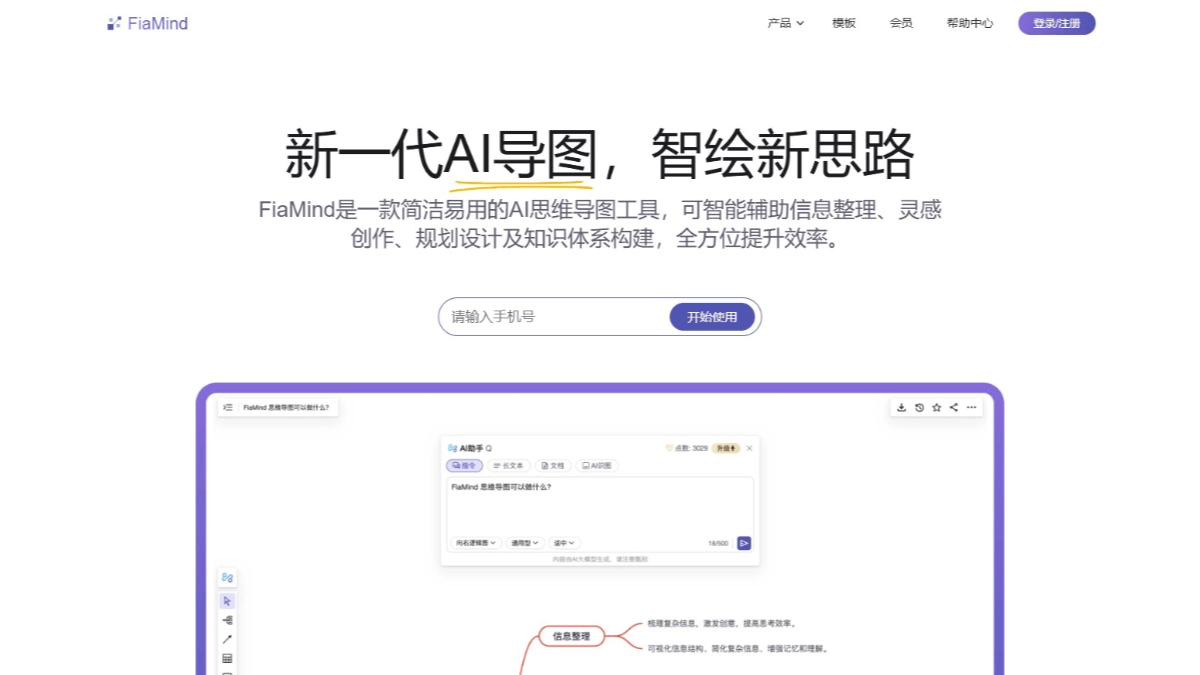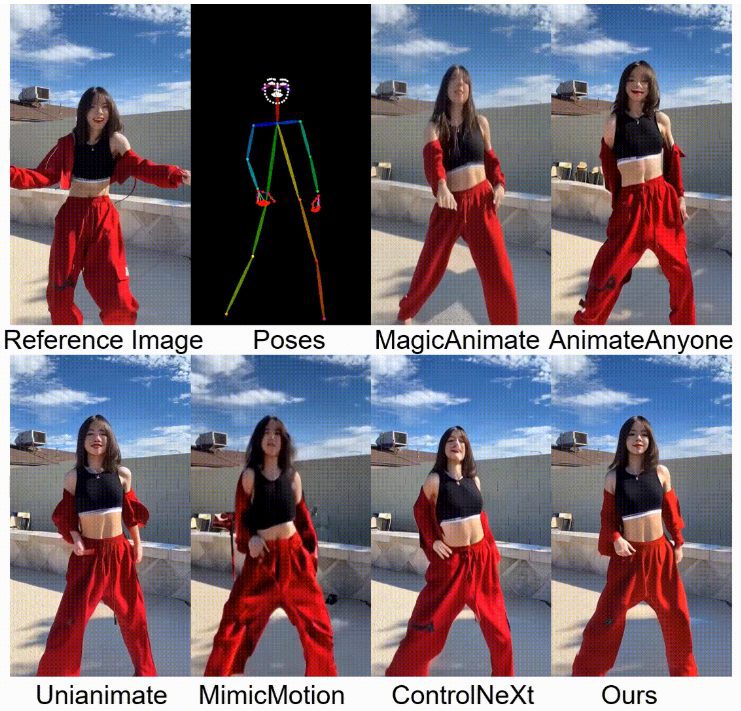pdf2htmlEX: PDF lossless conversion to HTML, maintaining text formatting, suitable for academic papers and magazine layout
General Introduction
pdf2htmlEX is an open source tool designed to convert PDF files to HTML format , by analyzing the content of PDF files and use HTML + CSS to accurately restore its visual effect , PDF documents into a browser can be directly viewed in the web page . The tool is particularly suitable for academic papers containing a large number of formulas and charts , as well as complex layouts of magazines . pdf2htmlEX utilizes modern Web technologies to provide flexible output options , support for linking , bookmarking , printing , SVG backgrounds and Type 3 fonts and other features .
Function List
- Convert PDF files to HTML format, keeping text and formatting intact
- Supports a variety of output options, including a single HTML file or on-demand page loading
- Support for links, bookmarks, printing, SVG backgrounds and Type 3 fonts
- Provides improved DPI settings to ensure undistorted output graphics
- Support for transparent text and partially occluded text processing
- Provides font size multiplier and zoom options to ensure accurate display in the browser
- Support removing duplicate files and optimizing output file size
Using Help
Installation process
- Download and install dependencies: pdf2htmlEX relies on tools such as Poppler and Fontforge, please make sure they are installed on your system.
- Download the pdf2htmlEX source code from the GitHub repository:
git clone https://github.com/pdf2htmlEX/pdf2htmlEX.git - Go to the downloaded directory and compile the source code:
cd pdf2htmlEX && make - Install the compiled tool:
sudo make install
Usage Process
- Open a terminal or command line tool.
- Use the following commands to convert PDF files to HTML format:
pdf2htmlEX input.pdf - The converted HTML file will be saved in the same directory as the input file.
Detailed Function Operation
- Conversion options: A variety of command line options can be used to control the conversion process, such as
--zoomoption to adjust the scaling of the output HTML.--font-size-multiplieroption adjusts the font size multiplier. - Handling obscured text: Use
--correct-text-visibilityoption handles fully or partially obscured text, ensuring that the text is displayed correctly in HTML. - Optimize file size: You can optimize the size of the output file by removing duplicate background images and font files, ensuring that the resulting HTML file is smaller and more efficient.
© Copyright notes
The copyright of the article belongs to the author, please do not reprint without permission.
Related posts

No comments...