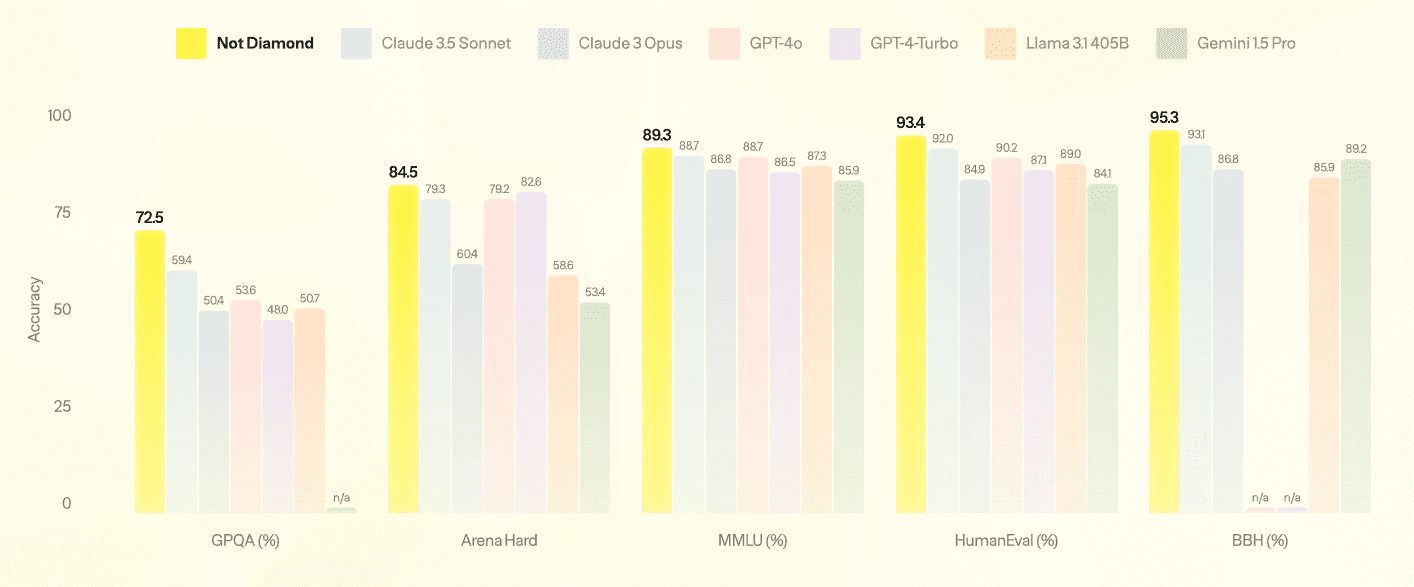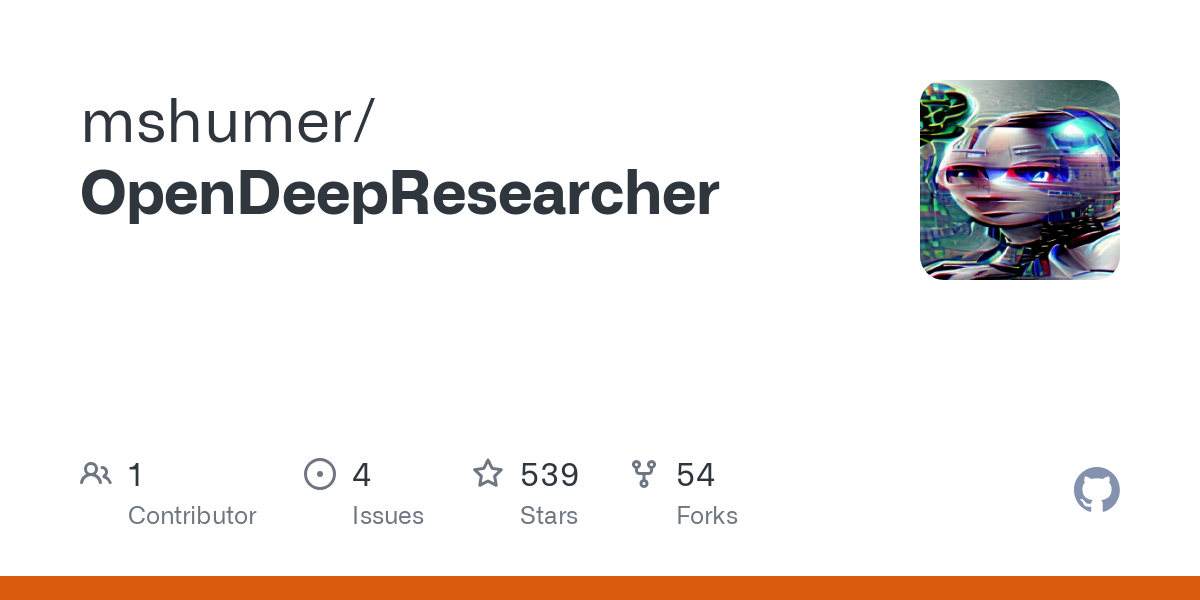Pictory: A Video Creation Platform That Simplifies Content Marketing | Blog Post to Video
General Introduction
Pictory is a platform that utilizes artificial intelligence technology to quickly create and edit videos. Whether you're a YouTube host, content marketer, or enterprise user, Pictory transforms scripts, blog posts, or long-form videos into professional-quality videos in minutes. The platform offers a rich library of footage, realistic AI voices, and automatic captioning features to help users easily create engaging video content.
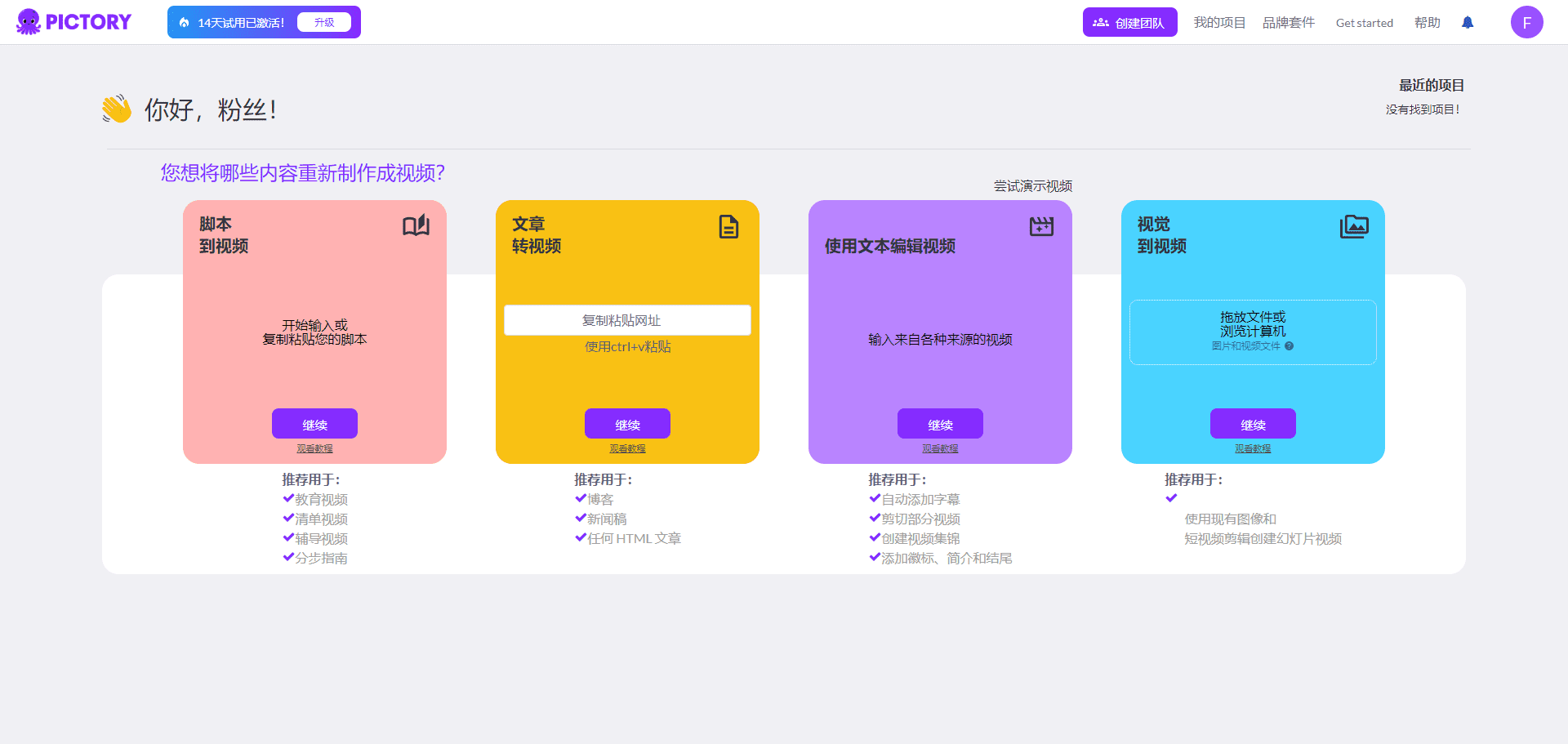
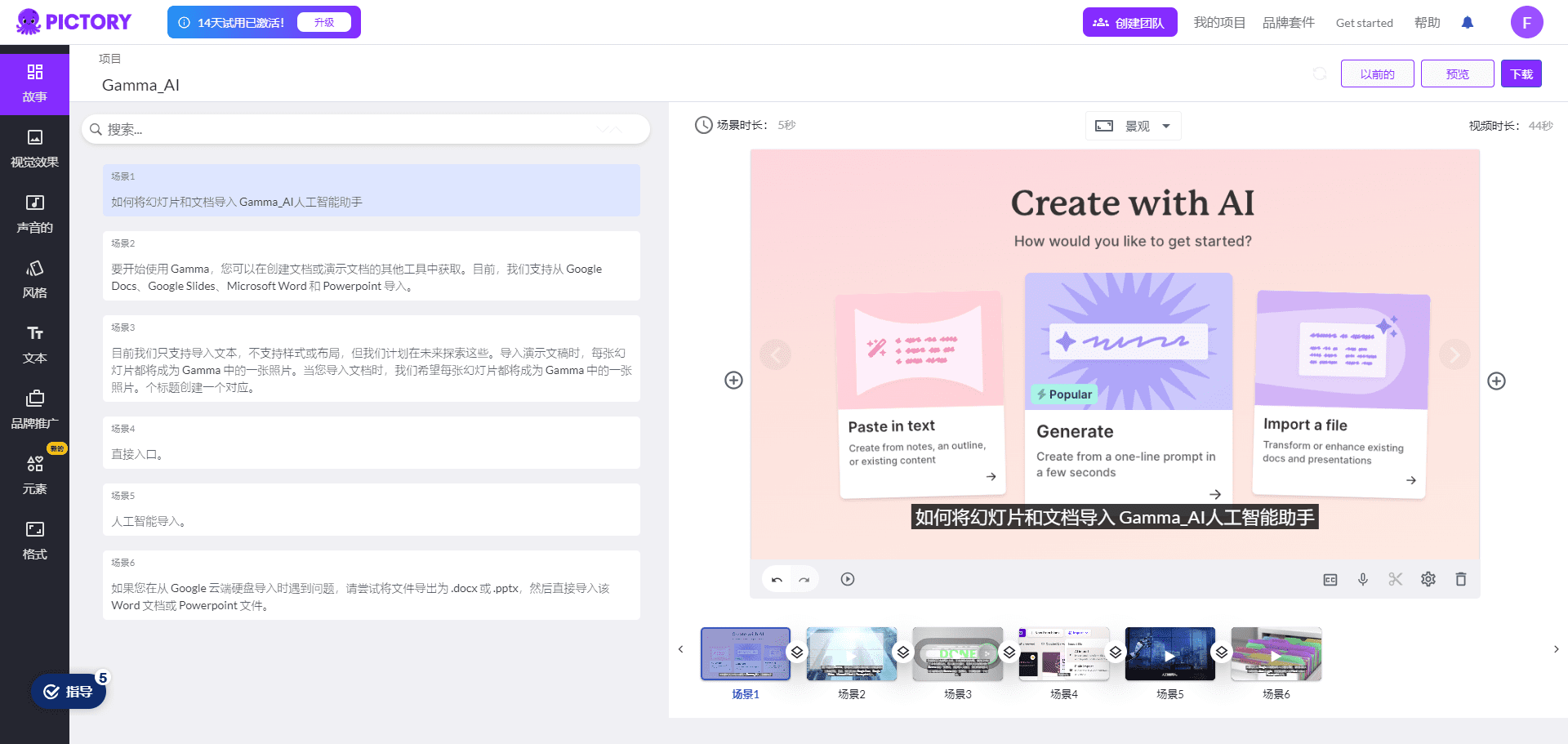
Function List
- Script to Video: Convert scripts to video in just a few minutes, complete with realistic AI voices, matching clips, and music.
- Blog to Video: Automatically convert blog posts to videos to boost SEO and reduce bounce rates.
- Long video clips: Extract highlights from Zoom, Teams, webinars and podcast recordings and convert them into short videos suitable for social media distribution.
- automatic subtitling: Automatically subtitle videos to increase coverage and viewing time.
- Teamwork: Support team members and external vendors to share assets and ideas and improve collaboration.
Using Help
Function Operation Guide
Script to Video
- After logging into your account, click on the "Script to Video" feature.
- Type or paste the contents of your script.
- Select the appropriate template and AI voice.
- Click "Generate Video" and wait for the system to process.
- Preview and edit the generated video, click "Export" when you are satisfied.
Blog to Video
- Select "Blog to Video" function in the main interface.
- Enter the URL of the blog post or paste the post content directly.
- The system automatically generates videos that you can edit and adjust.
- Click "Export" to save the video.
Long video clips
- Select the Long Video Clip feature to upload Zoom, Teams or other meeting recordings.
- The system will automatically extract the highlights and generate a short video.
- You can manually adjust clips, add subtitles and branding elements.
- After editing, click "Export" to save the video.
automatic subtitling
- Upload a video file or select a generated video.
- Click on the "Automatic Subtitle" function, the system will automatically generate subtitles.
- You can edit the subtitle content and adjust the timeline.
- When finished, click "Save" and the subtitles will be automatically embedded in the video.
Pictory Membership Program
| Program type | Price/month | number of users | Number of videos/month | Transcription minutes/month | AI voice | Number of music tracks | Number of Branded Kits | Video length |
|---|---|---|---|---|---|---|---|---|
| Starter | $19 | 1 | 30 | 600 | 34 AI voices | 5,000 | 1 | 10 minutes. |
| Professional | $39 | 1 | 60 | 1,200 | 51 AI voices (120 minutes) | 10,000 | 5 | 20 minutes. |
| Teams | $99 | 3 | 90 | 1,200 | 51 AI voices (240 minutes) | 15,000 | 10 | 30 minutes. |
© Copyright notes
The copyright of the article belongs to the author, please do not reprint without permission.
Related posts

No comments...