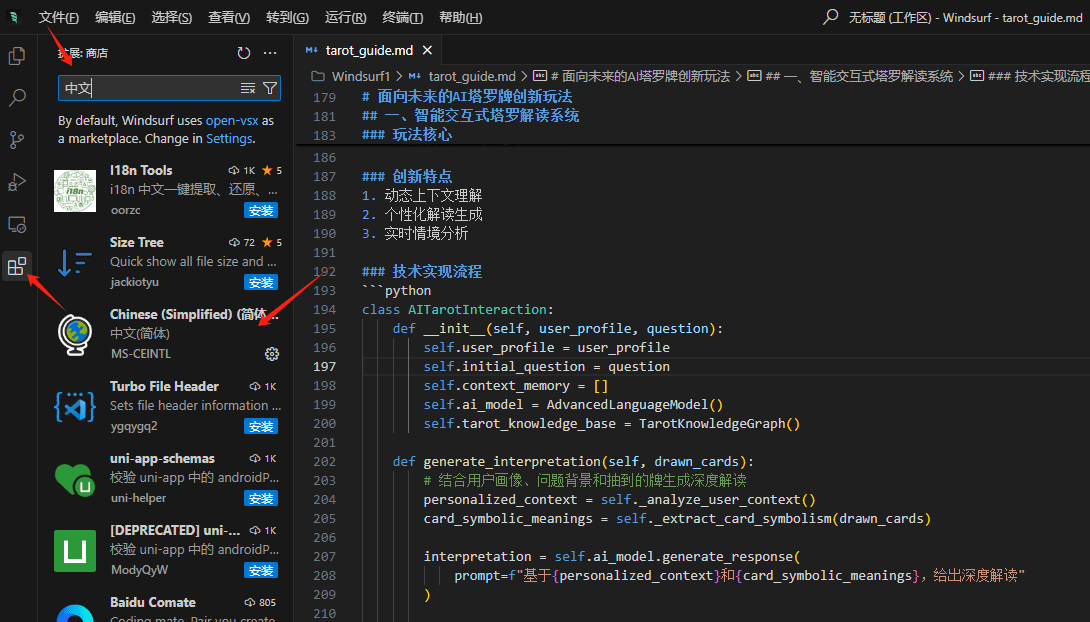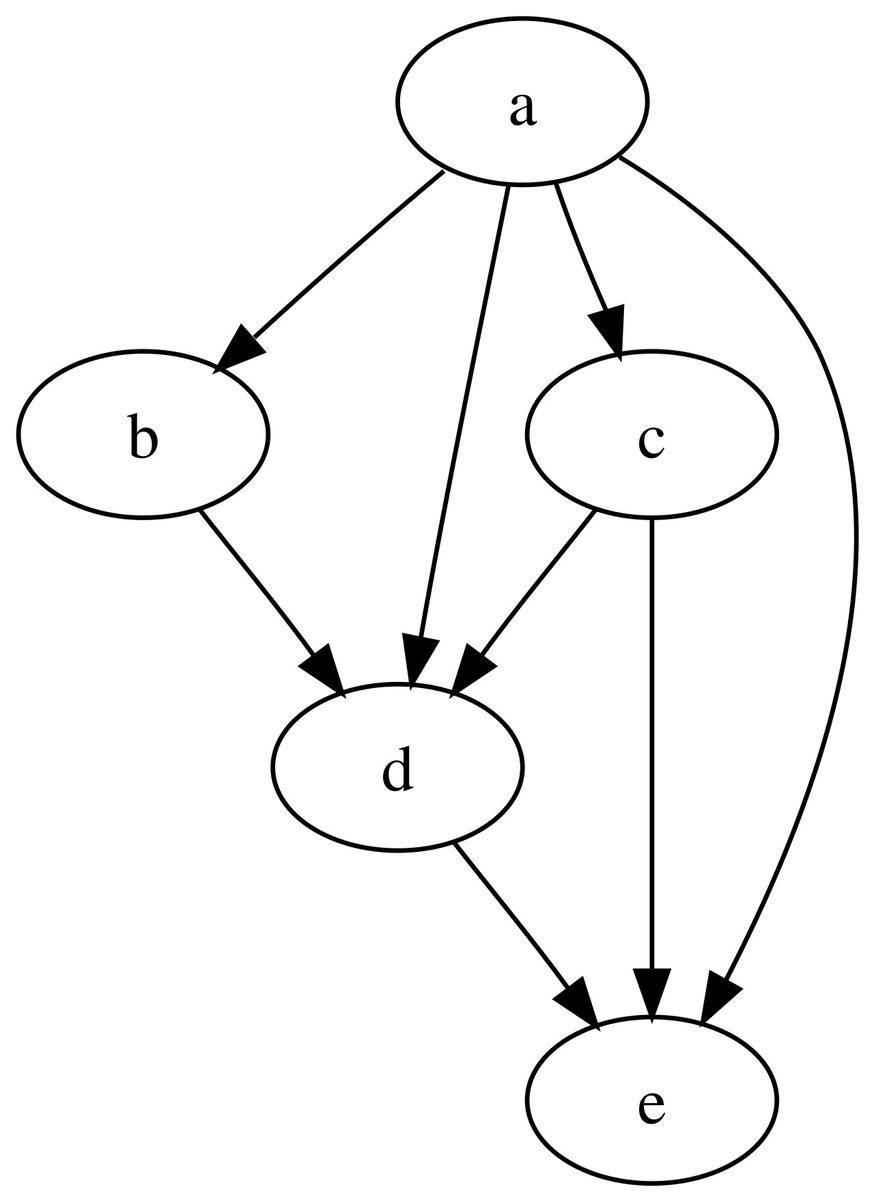How to Use Embedded and Rearranged Models in AI Knowledge Base Design Tools for Free? Take Dify as an example
Embedding and rearranging are important nodes needed to handle the knowledge base process, good embedding models for better understanding of semantics and rearranging models are necessary for ordering knowledge fragments.
Local installation of embedding and rearranging models is inconvenient to use, you have to start it every time, and connecting to remote services often has all kinds of exceptions. Moreover, there are service providers who provide free APIs for small-sized embedding and rearranging models.
Here's what we're going to utilize Silicon-based flow The free rearrangement and embedding models offered are matched in Dify.
workflows
1.Register for a Silicon Mobility account, Apply for a KEY
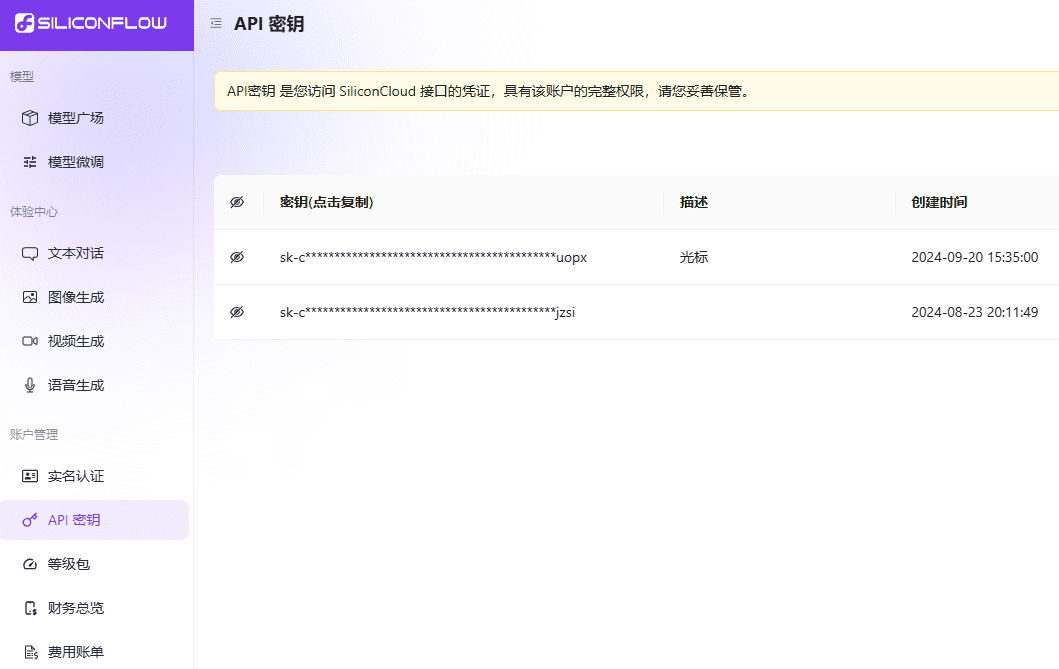
2. Check out the free embedding and rearranging models provided by Silicon Flow in the Model Plaza.
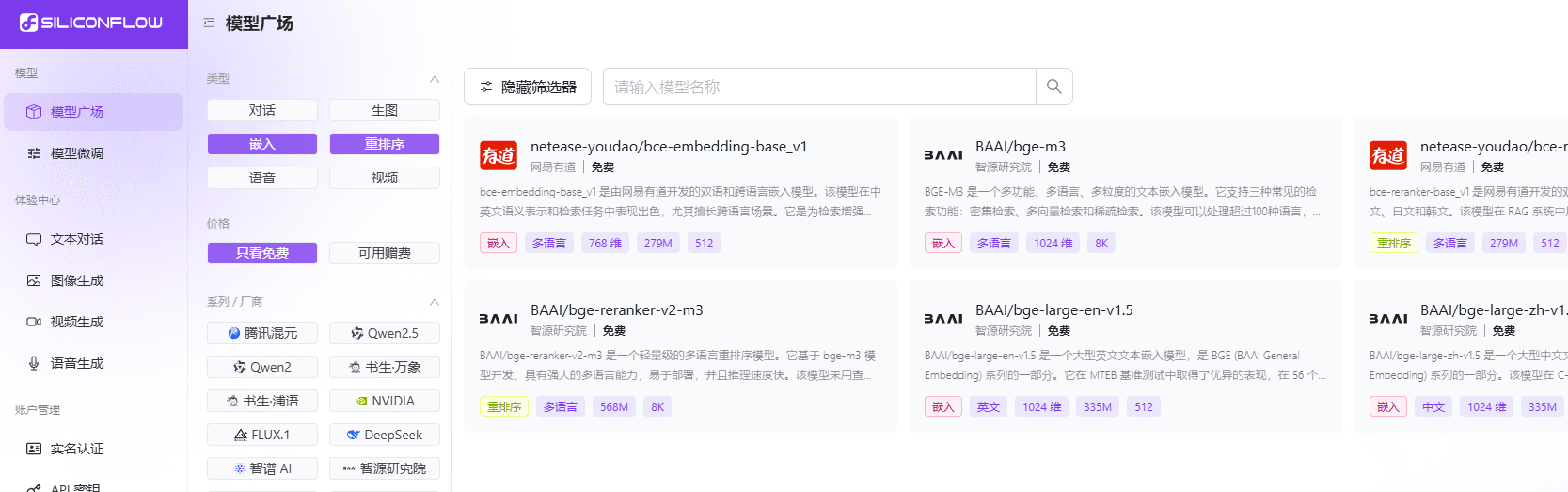
3. After local deployment or online registration of DIfy, select: Settings - Model Provider - SILICONFLOW, enter the KEY and save it.
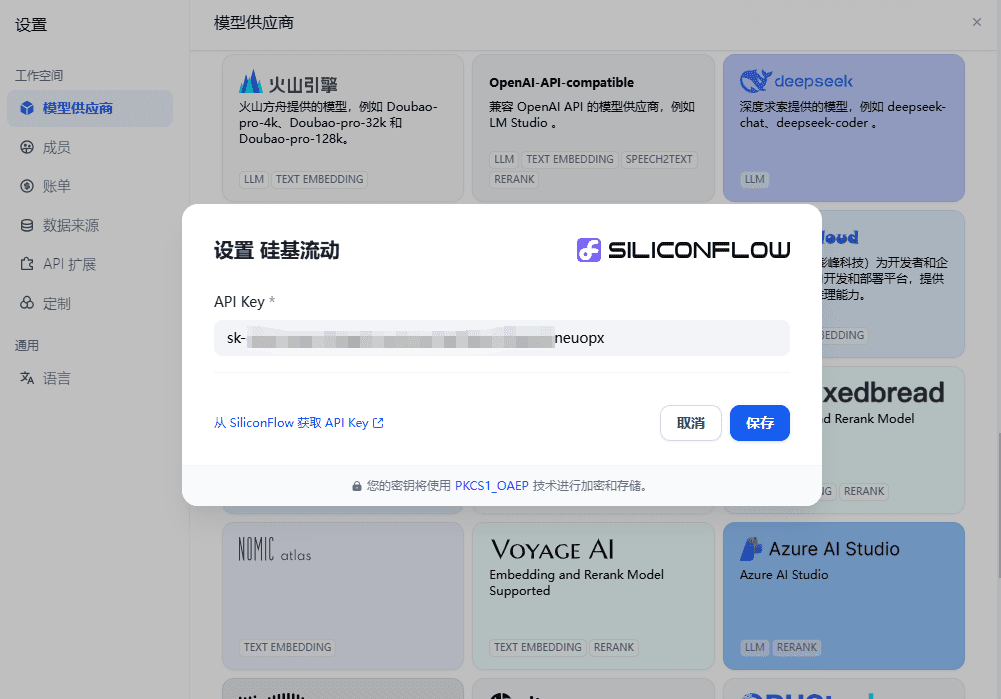
4. Set the available models, here I disable the unnecessary models to avoid accidentally incurring costs
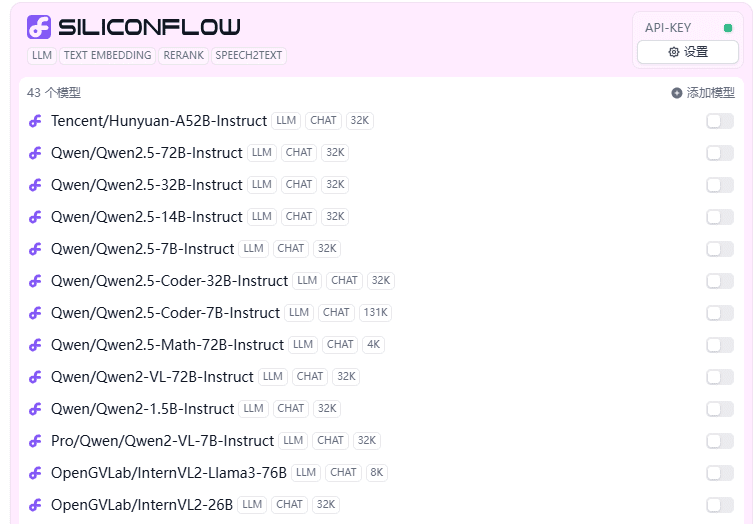
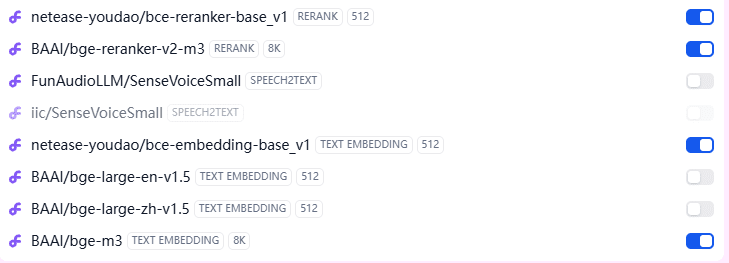
5. Access to the knowledge base, with the option to embed the model for free at the knowledge base creation stage
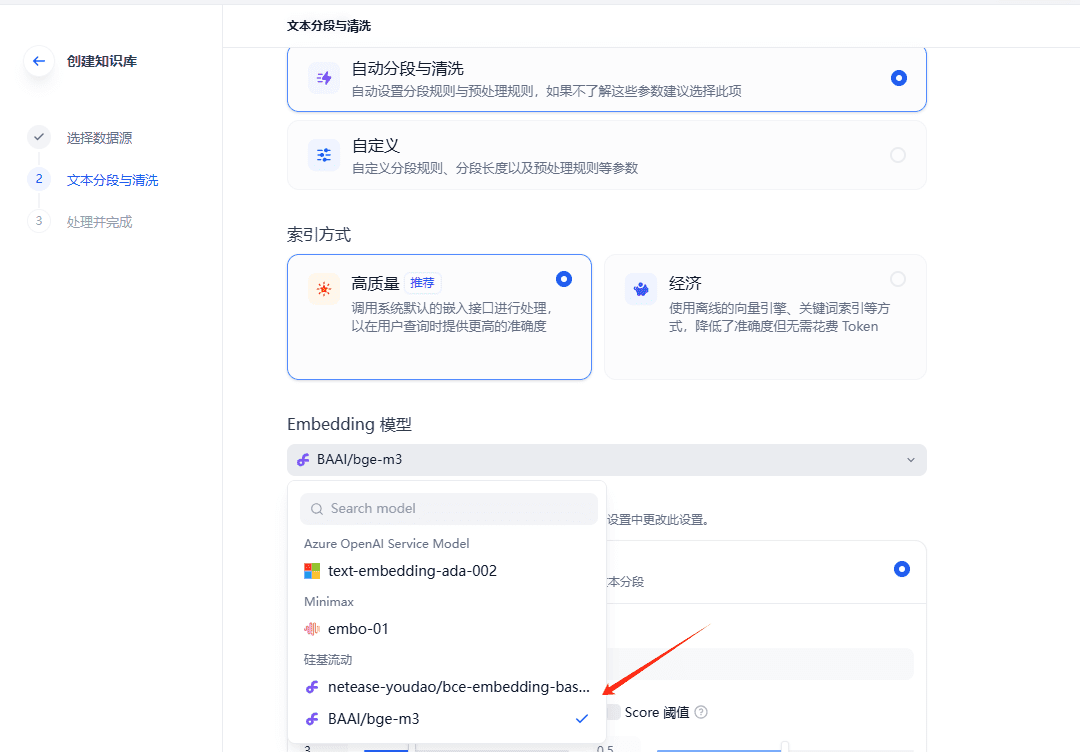
6. Go to Arrangement, the cited knowledge base area can be seen in the rearrangement options
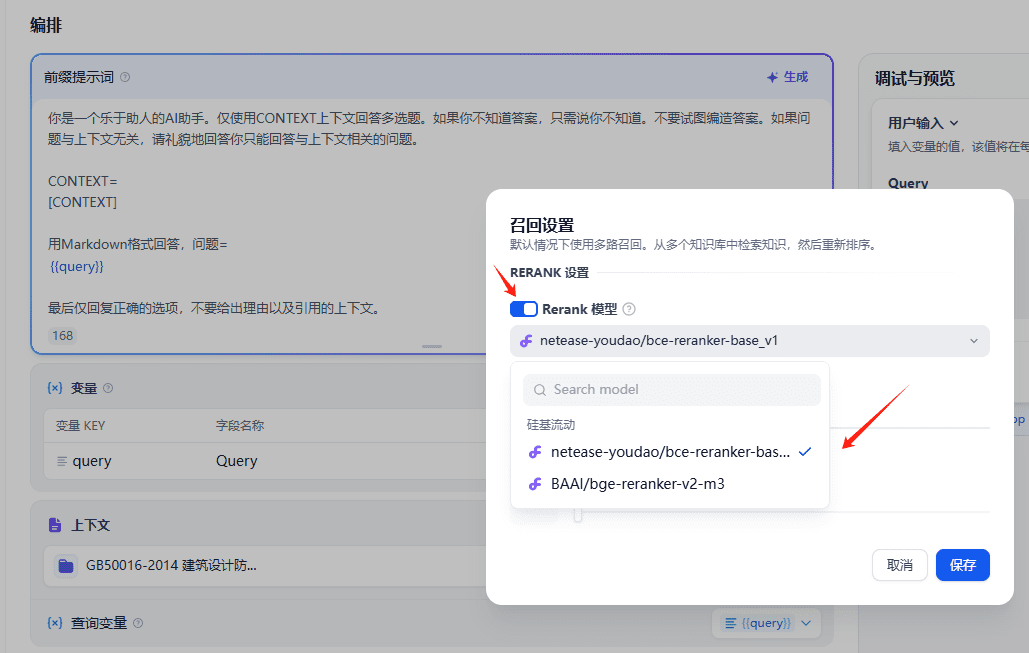
© Copyright notes
The copyright of the article belongs to the author, please do not reprint without permission.
Related posts

No comments...