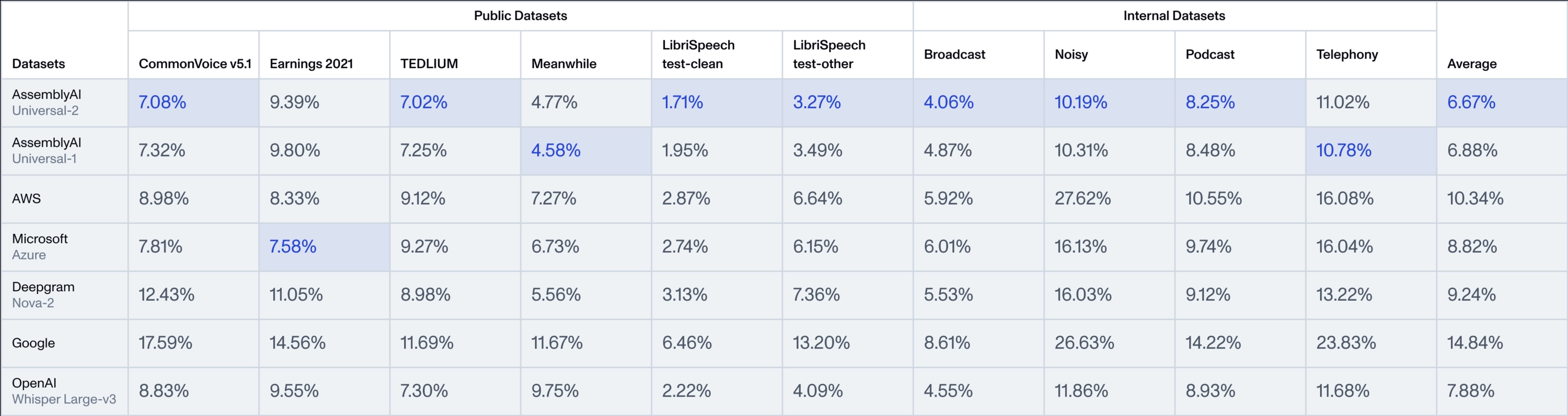LiberSonora:有声书字幕提取与多语言翻译,有声小说转录为多语言
Introduction générale
LiberSonora,寓意“自由的声音”,是一个AI赋能的强大开源有声书工具集。该工具集支持智能字幕提取、AI标题生成、多语言翻译等功能,能够在GPU加速下进行批量离线处理。LiberSonora的设计理念是通过模块化设计和灵活定制,为用户提供高效、便捷的有声书制作体验。无论是个人用户还是企业用户,都可以利用LiberSonora轻松创建和管理有声书内容。

Liste des fonctions
- 智能字幕提取:自动从音频中提取字幕,支持多种语言。
- AI标题生成:基于内容生成合适的标题,提升内容的吸引力。
- traduction multilingue:支持多种语言的翻译,方便全球用户使用。
- GPU加速:利用GPU进行加速处理,提高处理效率。
- 批量离线处理:支持批量处理音频文件,离线运行,保护用户隐私。
- 模块化设计:用户可以根据需求选择和定制功能模块。
- Personnalisation flexible:支持用户根据具体需求进行功能定制和扩展。
Utiliser l'aide
Processus d'installation
- Préparation de l'environnement: :
- 确保已安装Git和Python 3.8以上版本。
- 安装必要的依赖库:
pip install -r requirements.txt.
- entrepôt de clones: :
git clone https://github.com/LiberSonora/LiberSonora.git
cd LiberSonora
- Environnement de configuration: :
- 根据需要修改配置文件
config.yaml,设置GPU加速、语言选项等参数。
- 根据需要修改配置文件
- programme de course: :
python main.py
Fonction Opération Déroulement
- 智能字幕提取: :
- 将音频文件放入指定目录。
- 运行字幕提取模块:
python extract_subtitles.py --input_dir ./audio_files --output_dir ./subtitles. - 提取的字幕文件将保存在
./subtitlesCatalogue.
- AI标题生成: :
- 运行标题生成模块:
python generate_titles.py --input_dir ./subtitles --output_dir ./titles. - 生成的标题文件将保存在
./titlesCatalogue.
- 运行标题生成模块:
- traduction multilingue: :
- 运行翻译模块:
python translate.py --input_dir ./subtitles --output_dir ./translated_subtitles --target_lang zh. - 翻译后的字幕文件将保存在
./translated_subtitlesCatalogue.
- 运行翻译模块:
- 批量离线处理: :
- 将多个音频文件放入指定目录。
- 运行批量处理脚本:
python batch_process.py --input_dir ./audio_files --output_dir ./processed_files. - 处理后的文件将保存在
./processed_filesCatalogue.
- 模块化设计和灵活定制: :
- 用户可以根据需求修改和扩展各个模块的代码。
- 参考项目文档和示例代码,进行功能定制和扩展。
© déclaration de droits d'auteur
L'article est protégé par le droit d'auteur et ne doit pas être reproduit sans autorisation.
Articles connexes

Pas de commentaires...