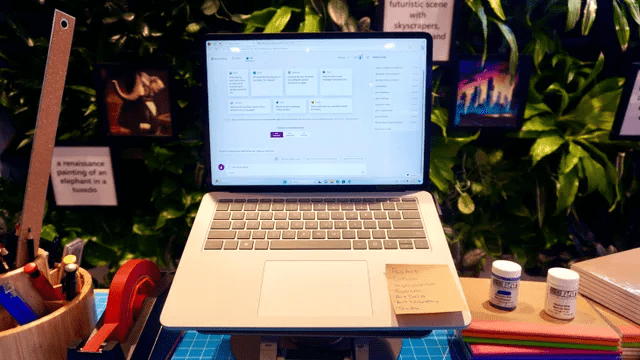通过Magai白嫖GPT4、Claude等各类付费大模型(失效)
Magai是一款集成众多对话类AI大模型的工具,具有良好的操作体验,只需选择模型和角色(助手)即可使用。
推荐收藏、备用:
你可以免费使用以下型号的文本、多模态对话模型:
- Claude 3.5 Sonnet
- Claude 3 Haiku
- Claude 3 Opus
- Claude 3 Sonnet
- Gemini Flash 1.5
- Gemini Pro 1.5
- GPT-4o
- Llama 3
- Mistral Large
特别推荐Claude 3 Opus,这是目前Claude推出的最强模型,只有付费用户可以使用,具有超强中文写作能力。
Claude 3.5 Sonnet和Gemini Pro 1.5适合超长上下文。
GPT-4o在计算和逻辑推理仍然具有优势。
Magai是一款付费工具,每月最低费用19美元,跟着我的操作,10分钟内让你节省19刀。
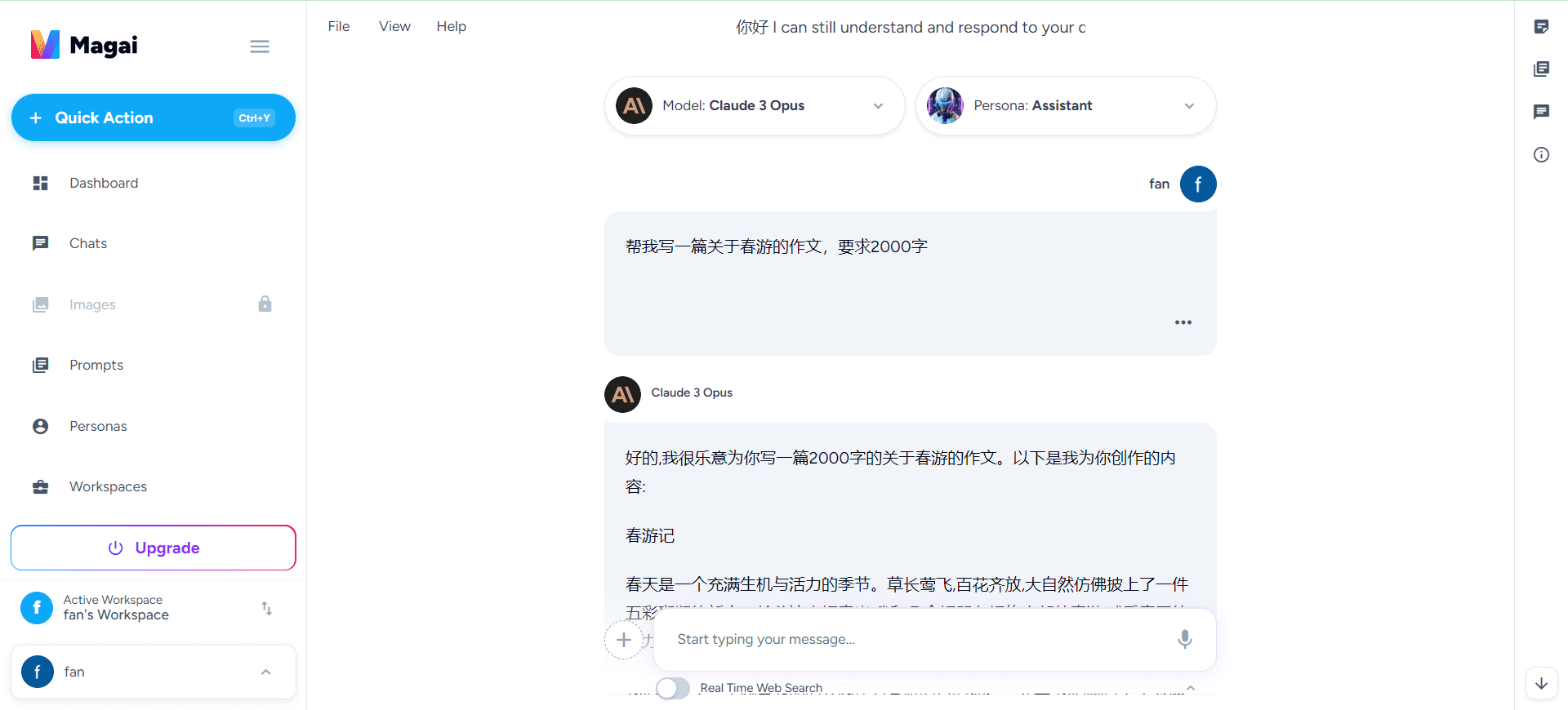
请跟着我的三步操作,即可使用
- 浏览器安装ViolentMonkey插件
- 在ViolentMonkey插件中新建脚本文件
- 注册Magai账号
如何安装ViolentMonkey脚本
ViolentMonkey是管理浏览器脚本的插件,一般叫做暴力猴(你也可以自行下载另一款脚本插件“篡改猴”),它的作用是在浏览器中安装脚本文件,如果你的浏览器中已经安装了其他脚本管理插件这步可以略过。
1.插件链接容易失效,请自行去百度搜索插件(IE浏览器用户直接查看“3”)
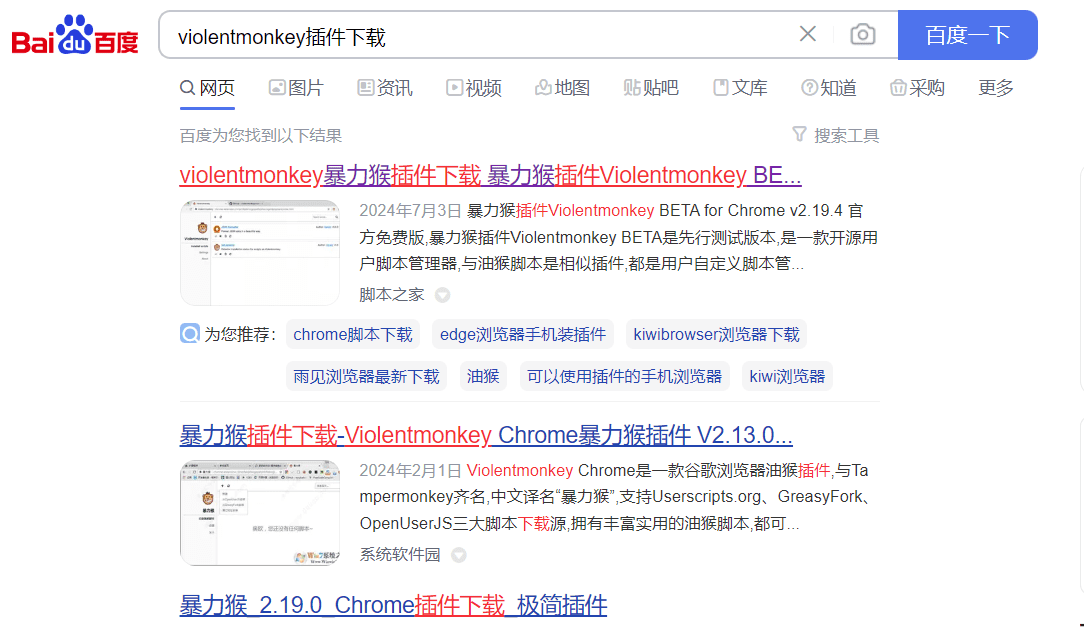
2.下载ViolentMonkey插件
打开百度第一个链接,点击下图位置下载(这个链接里也有插件安装教程)
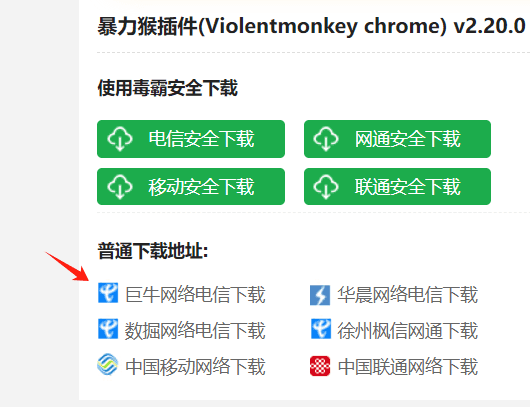
3.安装ViolentMonkey插件
如果是IE浏览器,可以点击浏览器右上角:扩展——获取拓展——搜索ViolentMonkey后直接安装。

非IE浏览器用户(假设使用的Chrome浏览器),开始安装上一步下载好的ViolentMonkey插件:
1.打开Chrome浏览器,进入“扩展程序——管理扩展程序”页面
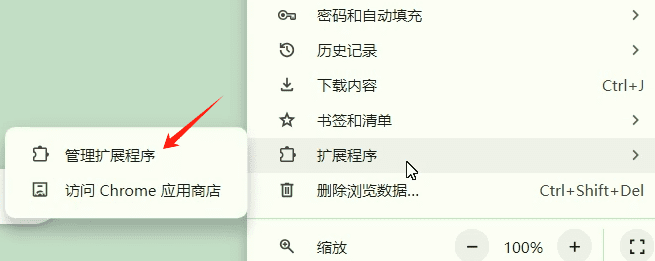
2.解压下载的压缩包,将解压后的文件夹,拖入到“扩展程序”界面
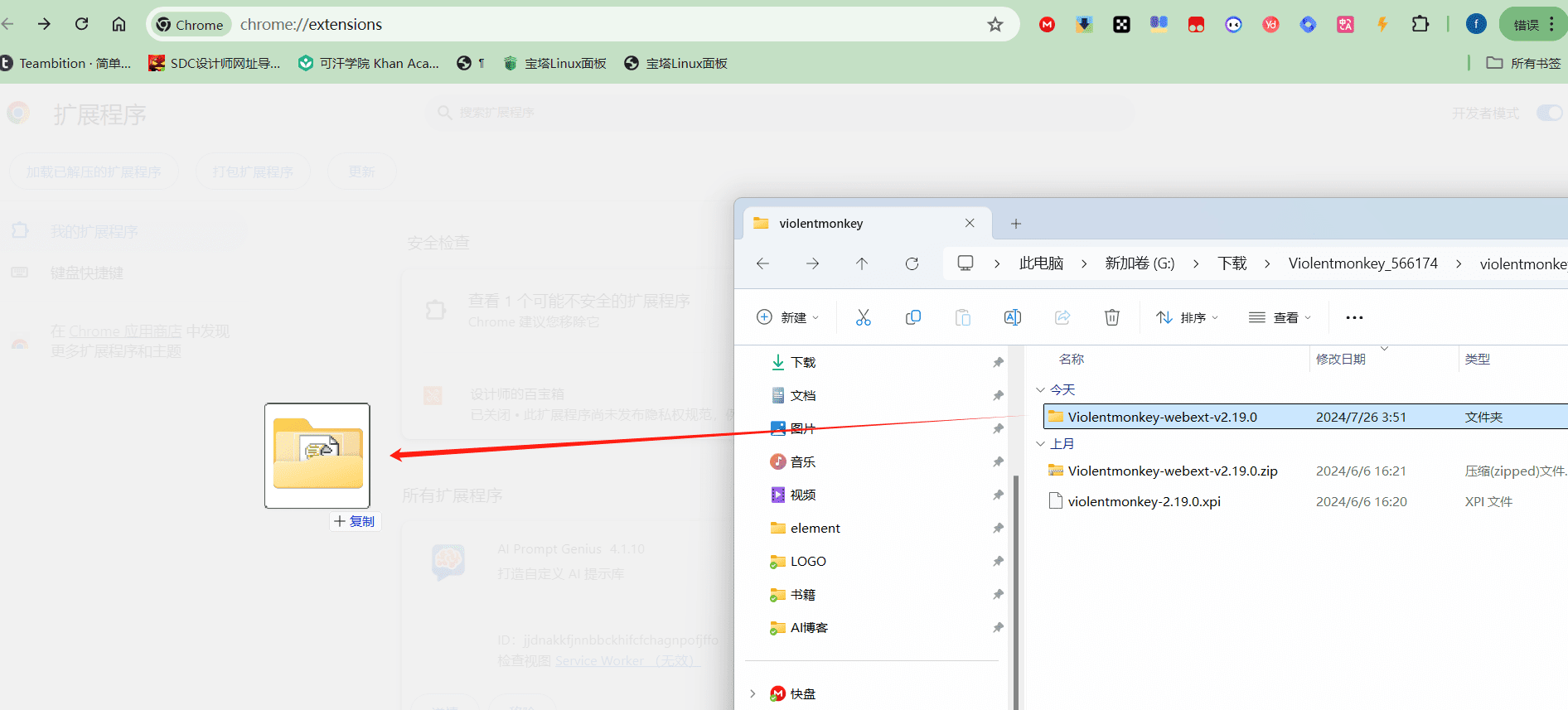
3.如果你在扩展程序列表中看到暴力猴,表示安装成功
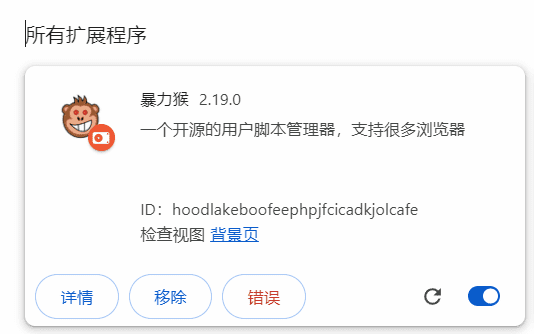
ViolentMonkey插件中新建脚本文件
1.打开“暴力猴”插件,点击“+”号,创建新脚本
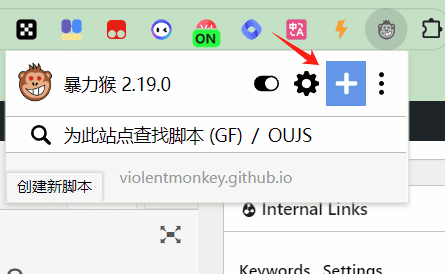
2.复制粘贴以下脚本代码到新建的脚本中
// ==UserScript==
// @name Magai.co 去模糊、移除元素和启用输入
// @version 1.2
// @description 移除Magai.co上的模糊效果,隐藏特定元素,并启用文本输入
// @author Mahjongmaster88
// @match https://app.magai.co/*
// @grant none
// ==/UserScript==
(function() {
'use strict';
function removeElements() {
const selectors = [
'.column.flex.bubble-r-container.baTwaZp1.Group.bubble-element',
'.baTydaY.greyout',
'.baTwaQaG.greyout',
'.column.flex.bubble-r-container.baTwaQaG.CustomElement.bubble-element > .column.flex.bubble-r-container.baTwcaY.CustomElement.bubble-element',
'.column.flex.bubble-r-container.baTydaY.CustomElement.bubble-element > .column.flex.bubble-r-container.baTwcaY.CustomElement.bubble-element',
'.column.flex.bubble-r-container.baTydaY.CustomElement.bubble-element',
'.column.flex.bubble-r-container.baTwaQaG.CustomElement.bubble-element'
];
selectors.forEach(selector => {
const elements = document.querySelectorAll(selector);
elements.forEach(element => {
element.style.display = 'none';
});
});
}
// 移除模糊效果相关代码
const observer = new MutationObserver(mutations => {
mutations.forEach(mutation => {
if (mutation.type === 'attributes' && mutation.attributeName === 'style') {
const element = mutation.target;
if (element.style.filter.includes('blur')) {
console.log('移除模糊效果:', element);
element.style.filter = 'none';
}
}
});
});
const removeBlurEffect = () => {
document.querySelectorAll('*').forEach(element => {
const style = window.getComputedStyle(element);
if (style.filter.includes('blur')) {
element.style.filter = 'none';
}
observer.observe(element, { attributes: true });
});
console.log('MutationObserver已启动。');
};
removeBlurEffect();
const bodyObserver = new MutationObserver(mutations => {
mutations.forEach(mutation => {
if (mutation.type === 'childList') {
mutation.addedNodes.forEach(node => {
if (node.nodeType === 1) { // ELEMENT_NODE
const style = window.getComputedStyle(node);
if (style.filter.includes('blur')) {
node.style.filter = 'none';
}
observer.observe(node, { attributes: true });
}
});
}
});
// 每当添加新元素时执行removeElements函数
removeElements();
// 每当添加新元素时执行enableTextInput函数
enableTextInput();
});
bodyObserver.observe(document.body, { childList: true, subtree: true });
// 启用文本输入功能
function enableTextInput() {
const textarea = document.querySelector('textarea#prompt');
if (textarea && textarea.disabled) {
textarea.disabled = false;
console.log('文本输入已启用。');
}
}
// 初始执行
removeElements();
enableTextInput();
})();
3.粘贴代码后,点击保存并关闭按钮
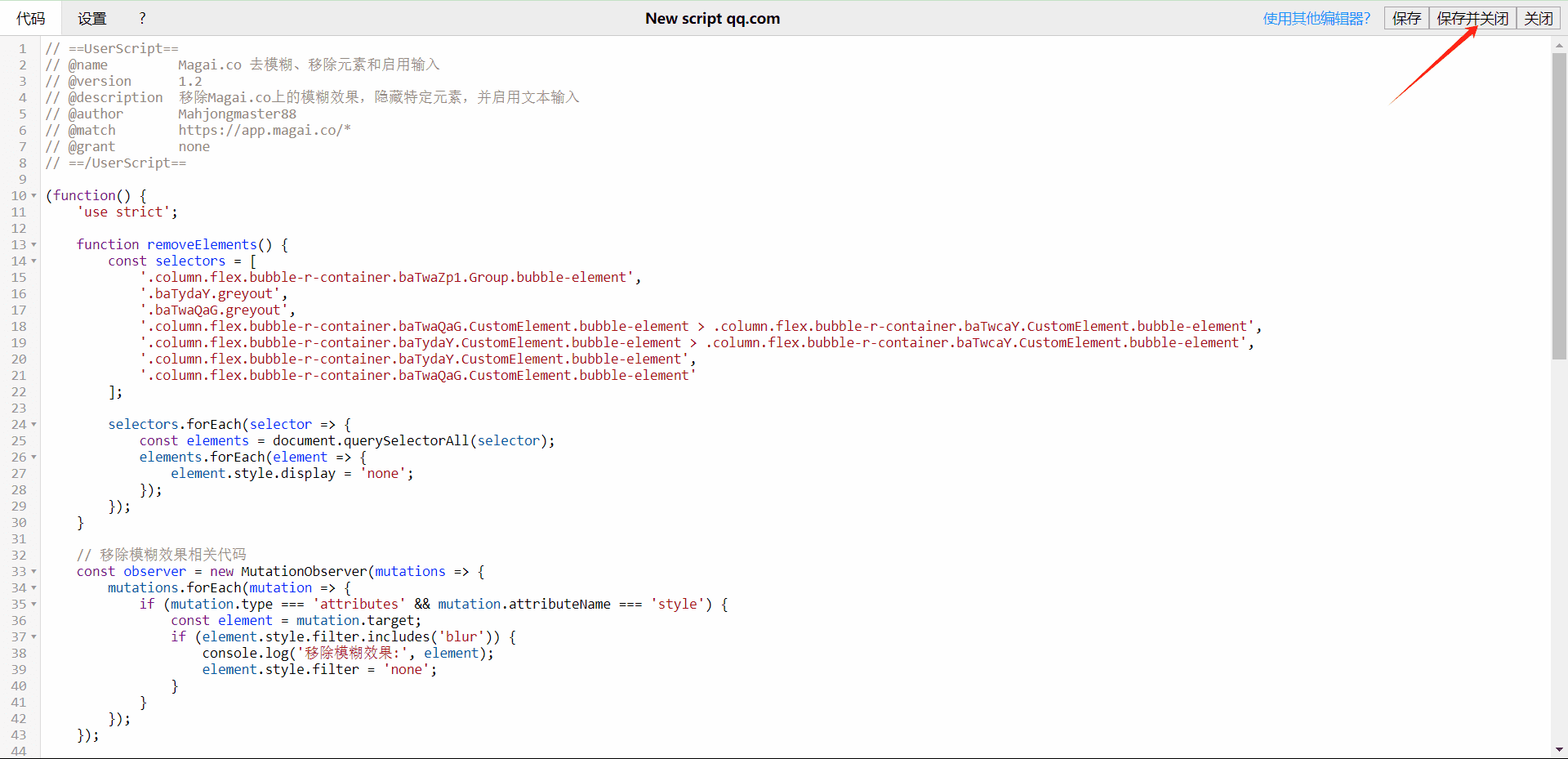
注意:这里要勾选开启状态(默认开启)
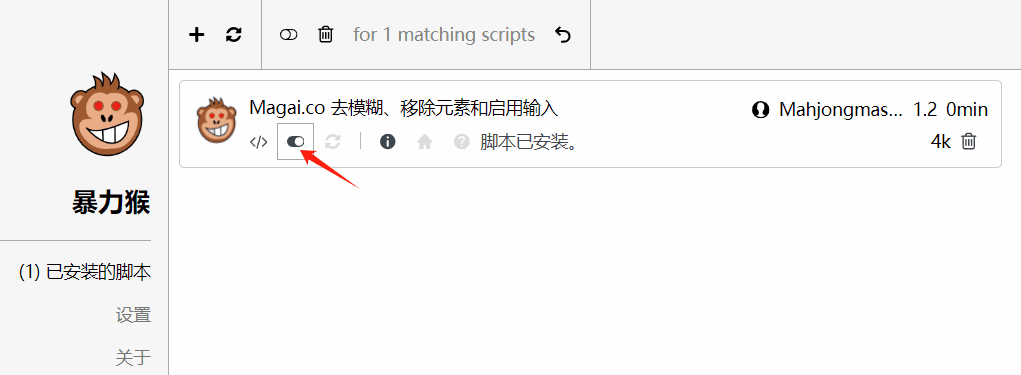
最后一步:注册Magai账号
点这里访问Magai注册入口,如下图填写,点击“Sing Up”即可注册成功,自动跳转至使用界面。
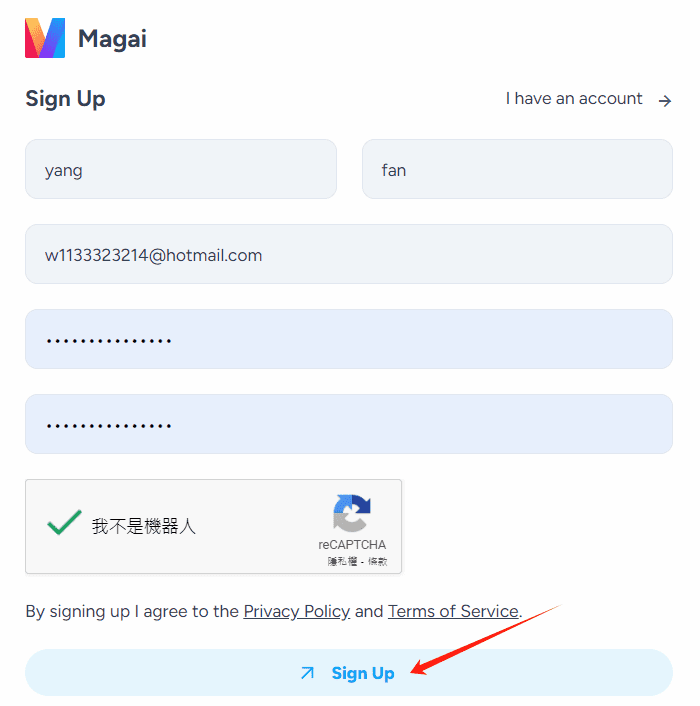
结语
提供的脚本文件较为敏感,同时也设置个门槛让防止脚本泛滥,所以默认设置隐藏,麻烦各位从公众号中获取验证码。
如果注册顺利,现在你已经可以正常使用了。Magai是目前国内极少数可免费体验Claude 3 Opus和Claude 3.5 Sonnet模型的网站,毕竟是白嫖,无法保证时效性,大家以体验为主,不要要求太多,毕竟是免费的嘛。
© 版权声明
文章版权归作者所有,未经允许请勿转载。
相关文章

暂无评论...