What is AiPPT
AiPPT is a fully intelligent AI one-click PPT generation online tool. Through AI technology to realize the whole process of intelligent production of PPT, the user can enter the title to generate PPT in one click, but also automatically generate the outline copy, Word and other documents into PPT in one click.AiPPT provides a large number of boutique templates, can be replaced in one click, so that PPT is easy to "dress up". Whether you are a professional, a teacher, a student or an entrepreneur, you can use AiPPT to quickly create a PPT with rich content and beautiful pages, which greatly improves the production efficiency and saves time and energy.

Key features of AiPPT
- Generate PPT with one click: Enter a title to quickly generate a complete PPT.
- Automatic generation of outline copy: It intelligently understands the subject matter entered by the user and automatically generates detailed PPT outline copy.
- Convert documents to PPT with one click: Supports importing documents in many formats, such as docx, XMind, FreeMind, Markdown, etc. You can convert documents to PPT with one click.
- Provide a large number of boutique templates: There are more than 100,000+ customized templates and materials, covering a variety of styles and industries, supporting one-click replacement of template styles.
- Online editing function: Rich online editing capabilities for editing and adjusting text, images, tables, charts, outlines and more.
- Mind Mapping Functions: Supports online preview, editing, and downloading of mind maps into text or image formats to help users organize their thoughts.
- PPT Download and Export: Supports saving online works to local, available formats include PPT, PDF, PNG, JPEG and so on.
- Cloud Collaboration and Storage: Documents can be saved in the cloud in real time and support collaborative editing by multiple people to facilitate teamwork.
- Data Visualization Enhancement: Paste Excel data to automatically generate a variety of chart types recommended to support dynamic data link update.
AiPPT official website address
AiPPT official website address:https://www.aippt.cn/
How to use AiPPT
- Enter a theme: Enter the title or subject of your presentation in the input box on the AiPPT home page.
- Generating an Outline: Click the "Generate" button to let AiPPT automatically create a presentation outline based on the entered title.
- Editorial OutlineIf you already have your own content, you can also import documents (such as word documents, xmind, freemind, markdown files, etc.), AiPPT will automatically read and refine the content. You can also click the "Mind Map Edit" button in the upper right corner to enter the mind map editing mode and adjust the outline.
- Select a template: Pick a template from AiPPT's library of presentation templates or upload a customized template.
- Generate PPTAfter selecting the template, click the "Generate PPT" button, AiPPT will combine the outline content with the template to generate a PPT.
- Editorial adjustmentsYou can enter the intelligent editing interface to edit and adjust text, pictures, tables, charts and other elements. You can also use the "element-level AI assistant" to condense the semantics of the text and calibrate the terminology, or optimize the proportion of graphics and text through the "dynamic layout engine".
- Preview and Export: Use the preview feature to see how the presentation will look and flow, and when you're done, you can export the presentation to PowerPoint, PDF, etc., or present it using AiPPT's built-in presentation mode.
AiPPT's Product Advantages
- efficient and convenient: One-click PPT generation, one-click document conversion, cloud storage for multi-end synchronization, easy to operate and save time.
- intelligent generation (religion): AI-driven outline generation, intelligent typesetting and beautification to improve PPT quality and professionalism.
- Abundant templates and materials: Massive template library, professional design team support, to meet the needs of different scenarios.
- Powerful editing features: The online editor is powerful, with a high degree of editorial freedom to meet individual needs.
- Wide range of applications: Business presentations, educational courseware, project roadshows, and other scenarios are all applicable.
- Professional Quality and Optimization: The AI algorithm is based on quality samples and generates professionally designed PPTs with optimized content to enhance quality.
Application Scenarios of AiPPT
- Business Reporting: Produce business presentations such as marketing strategies, product introductions, management reports, etc. It helps business people to quickly prepare professional and exquisite PPTs to improve the efficiency and quality of reporting.
- Educational courseware: Teachers can generate content-rich, page-beautiful PPT courseware based on the syllabus to assist teaching activities and improve teaching effectiveness.
- Project Roadshow: Entrepreneurs can easily create impressive project pitch PPTs to quickly showcase project highlights and advantages and attract investment.
- academic report: Researchers and students can utilize AiPPT to generate academic report PPTs, clearly displaying research results and the content of papers, and enhancing the professionalism of academic reports.
- Training Seminars: Corporate trainers and lecturers can quickly create training PPTs to present complex knowledge points to trainees in an intuitive way and improve the training effect.
- Creative Showcase: Designers and creatives can use AiPPT to quickly generate creative presentation PPTs to present creative ideas and design solutions to clients or teams in a vivid way.
data statistics
Relevant Navigation
AI online document generation tool, one-click Word and PPT generation

Clicker PPT
Online AI PPT creation tool, one-click design and beautification

Silver Whiteboard
AI Teaching Courseware Creation Tool Launched by Shivo
Office Raccoon
AI office assistant launched by ShangTech

meso- (chemistry)Pi
上海醒智科技推出的AI演示文档创作与共享平台
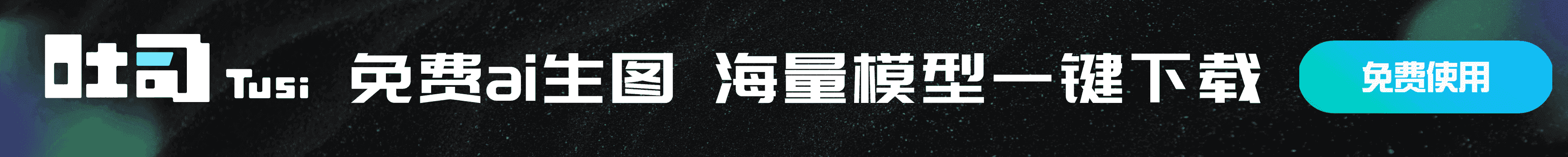
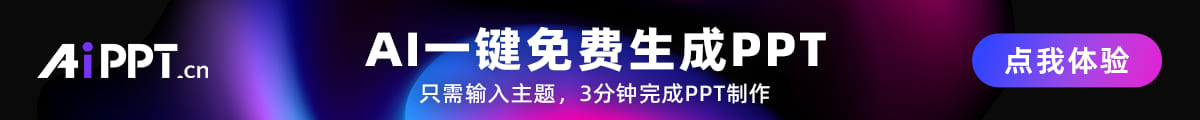
It works pretty well!