
What's Super Canvas?
Super Canvas is an AI creative generation tool launched by Baidu.com, focusing on the field of portrait photography. Based on the Baidu Intelligent Cloud Thousand Sails large model platform, it provides users with functions such as AI portrait creation and local repainting through the aesthetic AI image generation large model and intelligent face fusion algorithm. Users can quickly generate high-quality AI portraits by simply uploading a character photo and choosing a favorite style. Super Canvas supports batch switching of backgrounds and costumes to meet different creative needs. Users can adjust the local details of the generated images to further optimize the work.
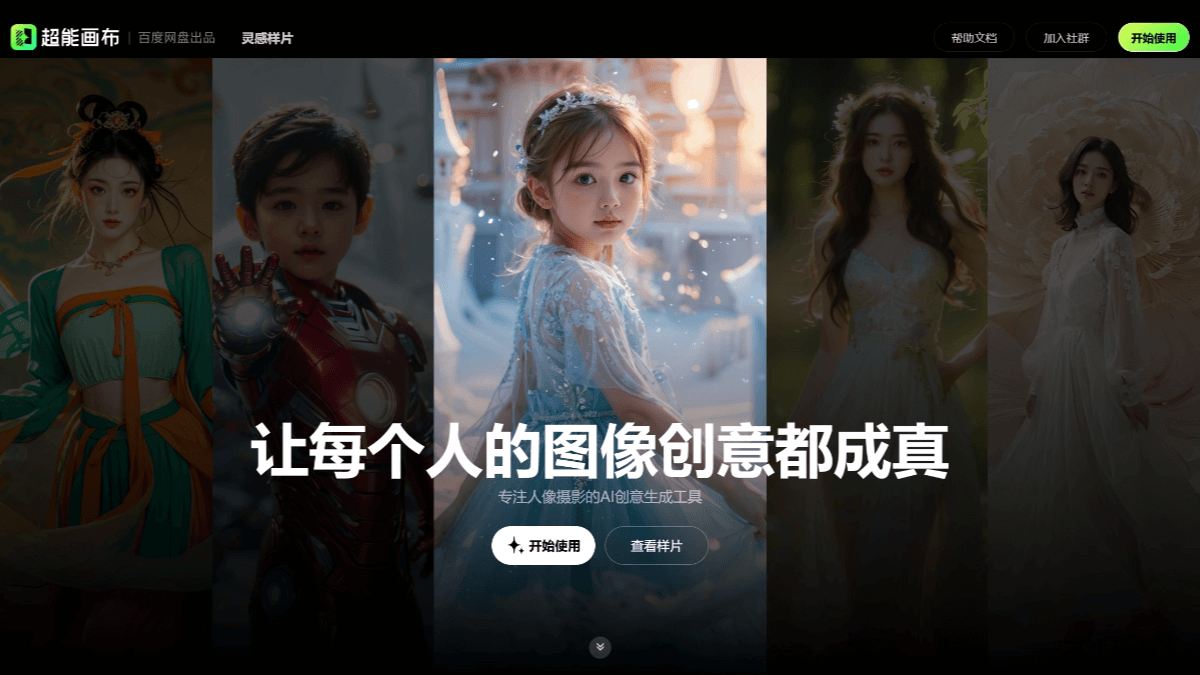
Main features of Super Canvas
- AI Portrait CreationAfter uploading a photo of a person, users can quickly generate AI portraits by selecting the "Inspiration Recipe" (which provides a variety of different styles) and adjusting the parameters of the base model, cue word, style model, and so on.
- Batch switching: Supports batch switching of multiple backgrounds and costumes to meet different creative needs.
- Character integration: Provide character blending function to make the appearance of the generated character closer to the original image while retaining the realism of the user's facial features.
- partial repaint: Users can adjust the local details of the generated image, such as redrawing the character's eyes, arms and other parts.
- Cue word optimization: Provides detailed cue word options to help users control screen elements and styles more precisely.
- Preset Inspired RecipesProvide a variety of preset styles and effects, users can choose with one click, you can also customize the adjustment to meet the personalized needs.
- Diverse modeling styles: Provide different types of AI models, such as real photography models and film photography models, to generate different styles of images.
- Intelligent Reminder System: The user can direct the AI to generate the desired picture elements and style by entering forward and reverse cue words.
- Flexible condition control: Constrain the frame composition through controllers such as motion capture, depth of field, contour control, etc. to ensure that the quality and style of the resulting image meets expectations.
- Image background replacement: Provide the function of changing the background, users can easily replace the background of the original picture with other styles.
Super Canvas official website address
Official website address: https://photo.baidu.com/photasy/welcome
How to use Ultra Canvas
- Access platforms: Visit the official website of Ultra Canvas. Register or log in directly to your account.
- Select ImageClick the "Upload Photo" button to select the image you want to process from the local folder, which supports JPG, PNG and other formats.
- Picture Requirements: To ensure the quality of the raw image and the blending effect, it is recommended to choose images with light-colored simple backgrounds and avoid images with too small a percentage of characters.
- Selection of formulas and models
- Select Inspiration Recipe: The platform provides a variety of styles of inspirational recipes, such as vintage, modern, fantasy, etc. Users can choose the right recipe according to their own preferences and picture themes.
- Select base model: Choose between a real photographic model or a film photographic model, depending on your needs. Real photographic models focus on detail, while film models include depth of field effects for a more atmospheric feel.
- Adjustment of cues: Cues determine screen elements and stylistic content. Here the user can add positive cues (elements that he/she wants to appear in the screen) and negative cues (elements that he/she doesn't want to appear in the screen).
- conditioned control: Constrain the screen composition with various controllers. Up to three controllers can be selected, such as Motion Capture, Depth of Field, Outline Control, Style Reference and Enhanced Detail. These controllers help the user to control the composition and style of the screen more precisely.
- Generate Now: Click the "Generate Now" button and wait for a few moments to see the effect of the generated image.
- Preview and Adjustment: After generating the image, you can view the result in the preview area. If you are not satisfied, you can return to the previous step to make adjustments.
- Portrait Fusion: If you need to do portrait blending, you can select the area you want to keep and blend it with the generated image. Both automatic and manual selection are supported.
- Preservation of formulasTo make it easier for next time's use, you can save the adjusted parameters and prompts as a recipe. Click the "Save Recipe" button and choose the cover and name of the recipe.
- Download & Share: Once you are satisfied with the generated image, you can click on the download icon to save it locally. You can share your work to social media directly on the platform.
Product Advantages of Super Canvas
- Low cost and high performanceThe result is a high-quality background repainting that significantly improves the overall texture of your work.
- Personalization: Provide a variety of style templates, users can choose a suitable style for creation according to their own preferences and needs. Supports secondary editing of the details of the generated images, such as hair color, expression, screen background, etc., to enhance the freedom of creation.
- authenticity guaranteeBaidu's self-developed intelligent face fusion algorithm ensures that the facial features of the generated image are consistent with the original image, maximizing the retention of the user's facial image and avoiding the problem of "one look fake".
- Flexible condition control: Constrain the frame composition through controllers such as motion capture, depth of field, contour control, etc. to ensure that the quality and style of the resulting image meets expectations.
Application Scenarios of Super Canvas
The application scenarios of Super Canvas include: portrait photography, providing photographers with efficient creative tools, reducing the cost of shooting and post-production. Commercial photography, to meet the needs of guest film, commercial film and other types of demand, to enhance the efficiency of sample film development, reduce time costs. Creative industry, to provide artists and designers with new creative ideas and tools.
data statistics
Related Navigation

Tencent launches AI 3D content creation platform
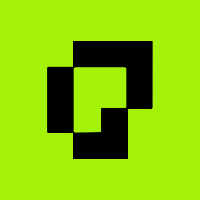
Pic Copilot
AI Merchandise Marketing Chart Creator by Ali International Team
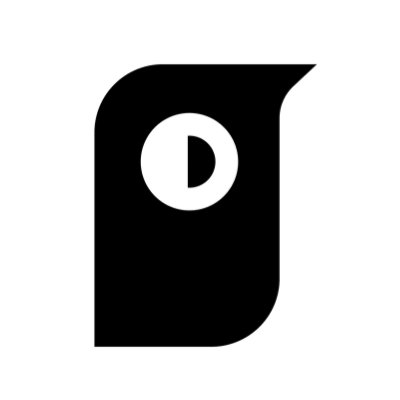
Pippit
Byte CapCut Launches Content Creation Platform for Ecommerce AI Marketing

If the camera
Flomo Founder Shaun Liu Launches AI Portrait Camera Tool
Krea AI
Real-time AI image and video generation and editing platforms
360 Smart Drawing
AI image generation and drawing tool launched by Qihoo 360 Technologies
LiblibAI-LiblibAI
AI image creation platform and model sharing community

Fast3D
AI 3D模型生成工具,一键实现文字或图片转3D模型

No comments...

